Member
693 posts
420
Seen 26th November 2014
5th February 2014, 04:25 PM
Okay, I made this post to remind you about Prntscr.
Prntscr isn't the actual image.
It's just a picture.
To get it on i.imgur or imageshack you have to right click it.
After that you click Copy Image URL or you just click Open Image in new tab and then copy the URL from there.
i.imgur or imageshack is prefered.
So if you want a signature and you make it with prntscr,
make sure you copy the image url.
Thats it for now guys!
Just reminding
~Icedragon
Prntscr isn't the actual image.
It's just a picture.
To get it on i.imgur or imageshack you have to right click it.
After that you click Copy Image URL or you just click Open Image in new tab and then copy the URL from there.
i.imgur or imageshack is prefered.
So if you want a signature and you make it with prntscr,
make sure you copy the image url.
Thats it for now guys!
Just reminding
~Icedragon

your uber driver
Master

1,538 posts
2,119
Seen 31st May 2023
5th February 2014, 06:55 PM
Thanks for this post. It probably helped a lot of people who try to make their profile picture a screen shot.
1+
1+
so long, goodbye, and good luck.









 Nerds
Nerds 


















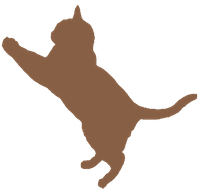 Cats
Cats