12th February 2014, 11:58 AM
Hi here's how to use form and abit of club penguin
Ranks
~ Banned
~ Rookie ( everyone starts out as a rookie; you must earn higher titles)
~ Member
~ News Reporter (green)
~ Master
~ Moderator (blue)
~ Administrator (red)
Rules
DS General Rules
- Do not use bad language.
- Do not spam.
- Respect everyone including staff members.
- Obey the judgement of staff members.
- Do not bully others.
- Do not try to trick the rules.
- Do not threat staff or members
how to ban people
on club penguin tell a mod but you'll need proof
create new discussions
go to home menu and you see a line saying create new discussion click that and ta da
how do I get a picture
Getting a picture is easy just click on your name in the the top corner I don't know my left and right but a corner and you'll see you name click on that then click edit then find a picture copy it paste it in the rectangle and ta da
creating moods
to create a mood you need to click edit player
bye I hope you have enjoyed my ho to use forum bye
bye
Ranks
~ Banned
~ Rookie ( everyone starts out as a rookie; you must earn higher titles)
~ Member
~ News Reporter (green)
~ Master
~ Moderator (blue)
~ Administrator (red)
Rules
DS General Rules
- Do not use bad language.
- Do not spam.
- Respect everyone including staff members.
- Obey the judgement of staff members.
- Do not bully others.
- Do not try to trick the rules.
- Do not threat staff or members
how to ban people
on club penguin tell a mod but you'll need proof
create new discussions
go to home menu and you see a line saying create new discussion click that and ta da
how do I get a picture
Getting a picture is easy just click on your name in the the top corner I don't know my left and right but a corner and you'll see you name click on that then click edit then find a picture copy it paste it in the rectangle and ta da
creating moods
to create a mood you need to click edit player
bye I hope you have enjoyed my ho to use forum
 bye
bye
2,224 posts
1,576
Seen 31st August 2023





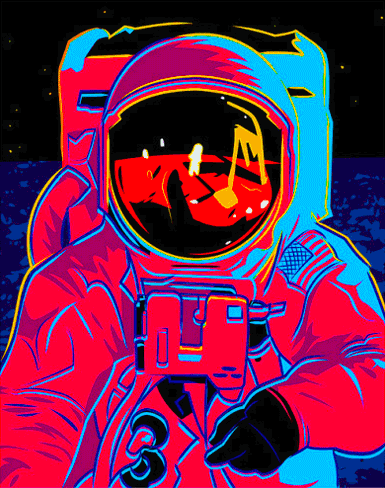
















 Hunters
Hunters 









 CrimeSolvers
CrimeSolvers  Anywho Good post
Anywho Good post