Member
329 posts
155
Seen 27th July 2015
12th October 2013, 03:17 PM
Like of your computer? There's a button on your keyboard that says "PrntScn" It means print screen. Then I usually edit it in the paint section. It's different for all computers but that's what I do.
Sophiabeth. (:
I love sleep and reading
Make good choices kiddos!

I love sleep and reading
Make good choices kiddos!

14th October 2013, 05:09 PM
Press PrtScnSysRq Button (it should be PrtScn On other keyboards) Then go to a photo editor (Paint , Or Paint . NET) Then press CTRL + V (Paste) . Doesn't need a program or something.
14th October 2013, 05:11 PM
Quote:
Press PrtScnSysRq Button (it should be PrtScn On other keyboards) Then go to a photo editor (Paint , Or Paint . NET) Then press CTRL + V (Paste) . Doesn't need a program or something.
I never knew that....xD Nice info..
Im leaving everything with electronics bye asq5 ill miss you most..cya in a year everyone..waddle on:/















 Freehawk
Freehawk 



















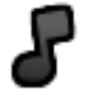






























 Stags
Stags 



 Glitz
Glitz 

