Member
1,763 posts
1,327
Seen 11th March 2023
8th July 2014, 12:42 PM
Hi Guys! I have a small bug. I don't know if it's only for me, or anyone else, but, my profile picture won't show up. It shows up like this:  http://goo.gl/eiWBkv
http://goo.gl/eiWBkv
Can anyone else see my picture? If you can, how?
I put in my URL in, then it showed up like the picture. I put in the URL again, and still nothing.
Bye!
 http://goo.gl/eiWBkv
http://goo.gl/eiWBkvCan anyone else see my picture? If you can, how?
I put in my URL in, then it showed up like the picture. I put in the URL again, and still nothing.
Bye!
Anything is possible, you just need to try.
Member
1,746 posts
651
Seen 14th June 2023
8th July 2014, 12:48 PM
umm idk what happened but maybe you write the discription wrong
Hey, im Lylance!
8th July 2014, 12:58 PM
I know what's happened, sometimes you need it to have a real link, some links don't work, I suggest saving the image to your picture files and uploading it to http://tinychat.com/ Then copy the link and put it as your profile picture. 

Member
709 posts
1,366
Seen 16th June 2020
8th July 2014, 03:05 PM
That happens a lot to me. But sadly, I do not know how to fix it...
Best Friends
Damen, Nathan Drake, Tennis, Jesse, Matthew, Freddy, Crowflying, Roberto, Bobby, Bp28, Sir Sriram
Member
705 posts
451
Seen 20th April 2019
8th July 2014, 08:19 PM
It's normal it will come back always happens but your pic is always their
Member
705 posts
451
Seen 20th April 2019
Im not active XD
Member
1,120 posts
523
Seen 13th March 2016
8th July 2014, 11:54 PM
Quote:
I know what's happened, sometimes you need it to have a real link, some links don't work, I suggest saving the image to your picture files and uploading it to http://tinychat.com/ Then copy the link and put it as your profile picture. 

Try that. If it doesn't work...I suggest getting a new picture.. ~Mylissa

My penguin in Oldcp



















 Glitz
Glitz 





 Hunters
Hunters 











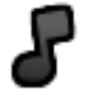





























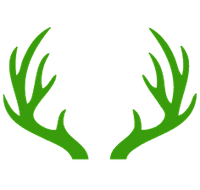 Forrester
Forrester 
 CrimeSolvers
CrimeSolvers 







 Khrysalis
Khrysalis 


 Freehawk
Freehawk 
