♪ ♫ ♪
Master

2,958 posts
4,230
Seen 30th December 2020
20th October 2013, 11:20 AM
Today I am confused. Can someone tell me ALL about these symbols?
B I U S Left Center Right Image Link Quote Code Size Color List
And when you tell me them tell how to use them.
As in:
B: it means this and this is how you use it.
I: it means this and this is how you use it.
U: it means this and this is how you use it.
S: it means this and this is how you use it.
Left: it means this and this is how you use it.
Center: it means this and this is how you use it.
Right: it means this and this is how you use it.
Image: it means this and this is how you use it.
Link: it means this and this is how you use it.
Quote: it means this and this is how you use it.
Code: it means this and this is how you use it.
Size: it means this and this is how you use it.
Color: it means this and this is how you use it.
List: it means this and this is how you use it.
Someone plz help me. Thx.
B I U S Left Center Right Image Link Quote Code Size Color List
And when you tell me them tell how to use them.
As in:
B: it means this and this is how you use it.
I: it means this and this is how you use it.
U: it means this and this is how you use it.
S: it means this and this is how you use it.
Left: it means this and this is how you use it.
Center: it means this and this is how you use it.
Right: it means this and this is how you use it.
Image: it means this and this is how you use it.
Link: it means this and this is how you use it.
Quote: it means this and this is how you use it.
Code: it means this and this is how you use it.
Size: it means this and this is how you use it.
Color: it means this and this is how you use it.
List: it means this and this is how you use it.
Someone plz help me. Thx.


Veteran
Master

3,526 posts
9,634
Seen 31st August 2023
20th October 2013, 12:01 PM
From what I know, B-S is all fonts. So if you click on b it will show . You add your text in the middle of the ] and [. Hope this helped!
"Behind this mask there is more than just flesh. Beneath this mask there is an idea... and ideas are bulletproof." -V
Rookie
3,203 posts
2,483
Seen 20th February 2020
20th October 2013, 12:21 PM
Quote:
WOW! Thx that really helped! I now I just need to know how to do Left, Center, Right, Image, Link, Quote, Code, Size, Color, and List. 

/\
|
|
Quote, Left = Writing to the left, Center = Writing to the center, Right = Writing to the right, Image = Add an image with a picture URL, Link = A link to to a website, Code = An HTML code Size = (number)x(number), Color = Change the color, List = A list of words.








































 Stags
Stags 












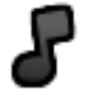








 CrimeSolvers
CrimeSolvers 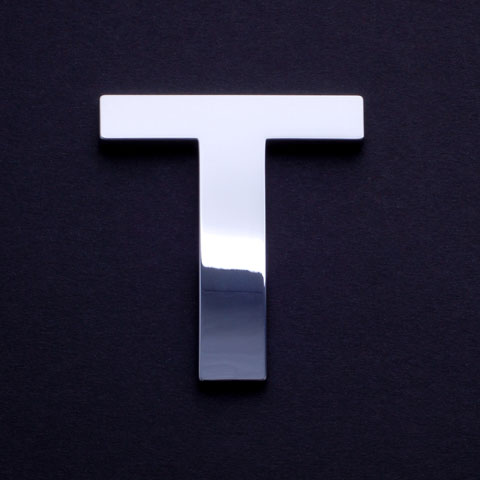



 Hunters
Hunters