Imperator.
Master

2,097 posts
3,742
Seen 21st September 2020
Master

1,119 posts
2,147
Seen 27th August 2023
14th July 2014, 03:06 PM
Quote:
Okay, I know what to do.
You need to clear your cache and cookies (funny word, right?)
Step 1) I'm assuming you've got Google Chrome, so type chrome://history/ in your address bar.
Step 2) Click the "Clear Browsing Data" option
Step 3) Click "the beginning of time"
Step 4) Check the boxes "browsing history", "Cookies and other site and plug-in data", and "Cached Images and Files".
Step 5) Click the "Clear browsing data" button
Step 6) restart your browser NOT your computer.
Step 7) Try doing your mood now.
You need to clear your cache and cookies (funny word, right?)
Step 1) I'm assuming you've got Google Chrome, so type chrome://history/ in your address bar.
Step 2) Click the "Clear Browsing Data" option
Step 3) Click "the beginning of time"
Step 4) Check the boxes "browsing history", "Cookies and other site and plug-in data", and "Cached Images and Files".
Step 5) Click the "Clear browsing data" button
Step 6) restart your browser NOT your computer.
Step 7) Try doing your mood now.

Me,myself,and I. 

Thanks drakee



Thanks drakee

Master

1,119 posts
2,147
Seen 27th August 2023
14th July 2014, 03:32 PM
Quote:
Quote:
Quote:
Okay, I know what to do.
You need to clear your cache and cookies (funny word, right?)
Step 1) I'm assuming you've got Google Chrome, so type chrome://history/ in your address bar.
Step 2) Click the "Clear Browsing Data" option
Step 3) Click "the beginning of time"
Step 4) Check the boxes "browsing history", "Cookies and other site and plug-in data", and "Cached Images and Files".
Step 5) Click the "Clear browsing data" button
Step 6) restart your browser NOT your computer.
Step 7) Try doing your mood now.
You need to clear your cache and cookies (funny word, right?)
Step 1) I'm assuming you've got Google Chrome, so type chrome://history/ in your address bar.
Step 2) Click the "Clear Browsing Data" option
Step 3) Click "the beginning of time"
Step 4) Check the boxes "browsing history", "Cookies and other site and plug-in data", and "Cached Images and Files".
Step 5) Click the "Clear browsing data" button
Step 6) restart your browser NOT your computer.
Step 7) Try doing your mood now.

Haha, thanks! They're useful.
Me,myself,and I. 

Thanks drakee



Thanks drakee





































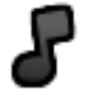









/cloudfront-us-east-1.images.arcpublishing.com/gray/X6KLXI3QSRCXFATTDJZE3EMXWE.png)







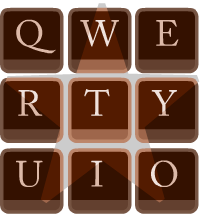

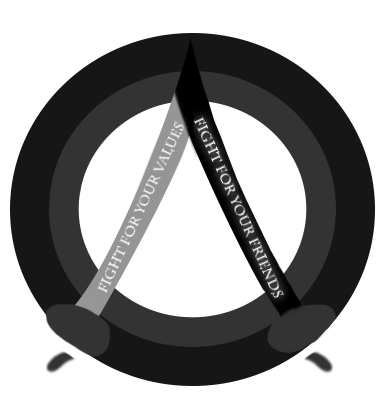 Cortana
Cortana 


 CrimeSolvers
CrimeSolvers 



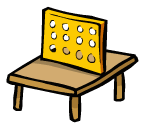

 Freehawk
Freehawk