21st October 2013, 04:54 PM
You have to find a picture that you want with a url and then copy and paste the url in the signature box with the two 





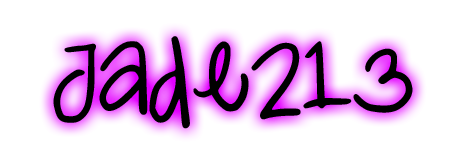


Awesome Signature Made By: Cat Warrior

~ Musclebob1 Assistant !
~ Sarabareille Assistant !
~ I Work For Nintendo Inc.
~ I Got The Job At The Coffee Shop!
~ I Got The Job At The Night Club!
~ I Got The Job At The Mine Shack!
~ I Love 3Jake3

♪ ♫ ♪
Master

2,958 posts
4,230
Seen 30th December 2020
21st October 2013, 04:56 PM
So like Stompnbob says, d this:  there is an image button: click it and it looks like
there is an image button: click it and it looks like  in the middle put the link (e.g.) I put the image in: say me I Hashir costume, http://i1317.photobucket.com/albums/t635/iampenguindsc/Hash_zps5b42a696.png
in the middle put the link (e.g.) I put the image in: say me I Hashir costume, http://i1317.photobucket.com/albums/t635/iampenguindsc/Hash_zps5b42a696.png
And I will put that between these: .
.
So then it will look like this at the end:
Hope this Helped!!!
~PenguinDSC~
 there is an image button: click it and it looks like
there is an image button: click it and it looks like  in the middle put the link (e.g.) I put the image in: say me I Hashir costume, http://i1317.photobucket.com/albums/t635/iampenguindsc/Hash_zps5b42a696.png
in the middle put the link (e.g.) I put the image in: say me I Hashir costume, http://i1317.photobucket.com/albums/t635/iampenguindsc/Hash_zps5b42a696.pngAnd I will put that between these:
 .
.So then it will look like this at the end:

Hope this Helped!!!
~PenguinDSC~
















 Freehawk
Freehawk 

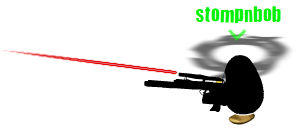




 Stags
Stags 




























