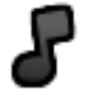♪ ♫ ♪
Master

2,958 posts
4,230
Seen 30th December 2020
25th October 2013, 01:53 PM
So some of you do not know what Extras are? Well I am giving you a step by step process:
1. go to the question mark button at the bottom right of the page, and it will look like this:

2. And then you click on the Question mark and it looks like this:
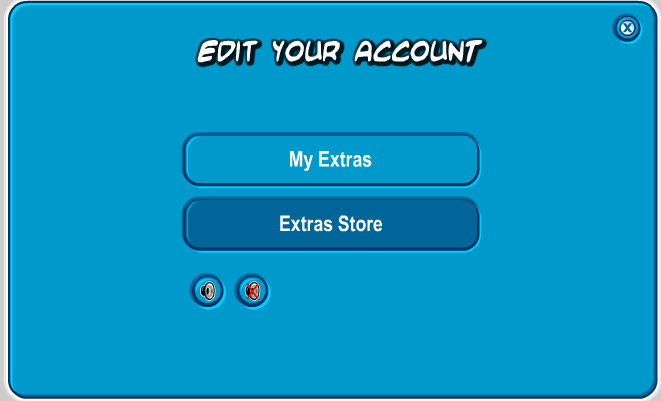
3. Click on buy extras, and it will look like this:

4. You can scroll down and there will be more.
5.if you look there will be a coin thing that looks like this:

These are credits and you can earn them by doing jobs, not by asking or pleading. You can get a job by sending a PM to Damen, a Moderator, or a penguin that owns a business, and if you do not know how to send a pm, go to my discussion called: How to PM. And if you are asking them it might look like this:
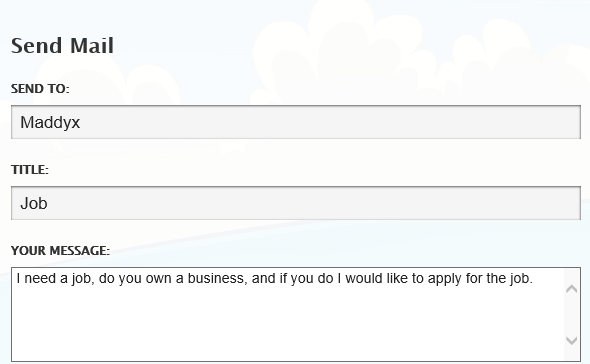
So you can use these to buy extras.
6. Buy the extra, and go to the question mark again, and go to my extras.
7. Say if I bought Red name color it would look like this:

And this is subtitle. You can customize it however you like. Say, I wanted to make my subtitle, I am PenguinDSC, then I would go to my extras and do this:
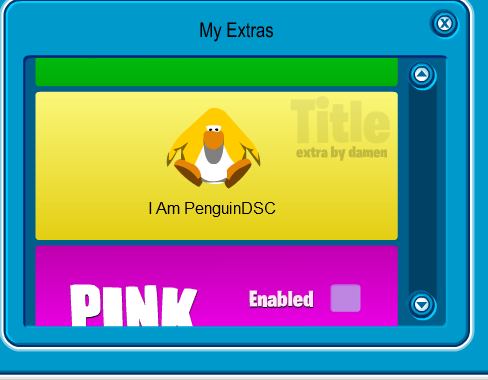
And when I click on the x button it will look like this on me:

And there are several other name colors including pink, purple, blue, and green.
There is also Alpha which is the transparency of your penguin, and if I put It on 50% 100%, then it will look like this:
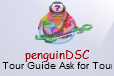
I am INVISIBLE!!!
There is also the premium, which I can make oldcp bot speak, and it looks like this:
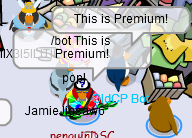
 BOT IS SPEAKING!!! JK.
BOT IS SPEAKING!!! JK.
There is comic sans which will bold your font on your name.
And rainbow ring, which instead of a blue ring it will be rainbow!
And these are pretty much all of the extras!
HOPE THIS HELPED!!!
1. go to the question mark button at the bottom right of the page, and it will look like this:

2. And then you click on the Question mark and it looks like this:
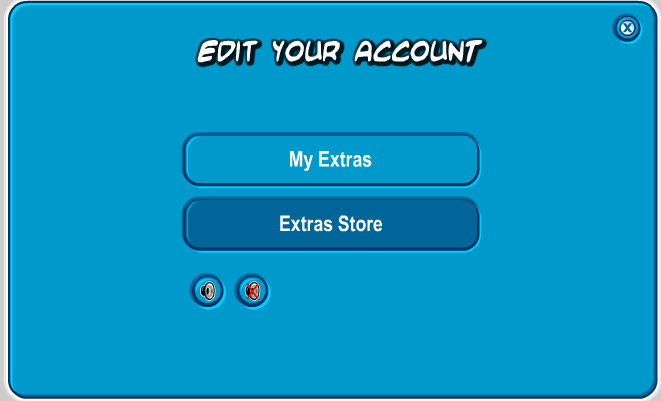
3. Click on buy extras, and it will look like this:

4. You can scroll down and there will be more.
5.if you look there will be a coin thing that looks like this:

These are credits and you can earn them by doing jobs, not by asking or pleading. You can get a job by sending a PM to Damen, a Moderator, or a penguin that owns a business, and if you do not know how to send a pm, go to my discussion called: How to PM. And if you are asking them it might look like this:
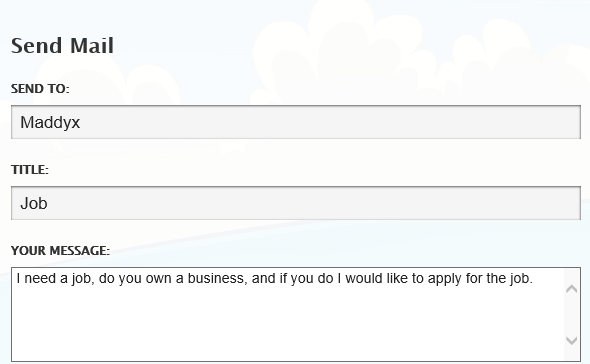
So you can use these to buy extras.
6. Buy the extra, and go to the question mark again, and go to my extras.
7. Say if I bought Red name color it would look like this:

And this is subtitle. You can customize it however you like. Say, I wanted to make my subtitle, I am PenguinDSC, then I would go to my extras and do this:
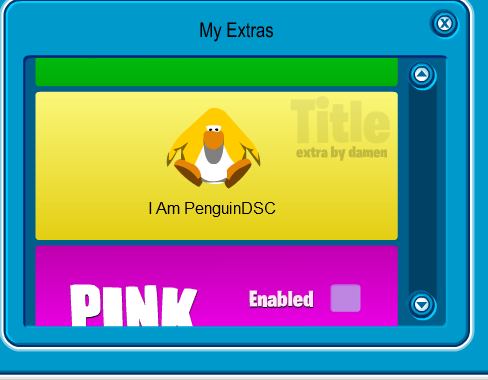
And when I click on the x button it will look like this on me:

And there are several other name colors including pink, purple, blue, and green.
There is also Alpha which is the transparency of your penguin, and if I put It on 50% 100%, then it will look like this:
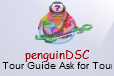
I am INVISIBLE!!!
There is also the premium, which I can make oldcp bot speak, and it looks like this:
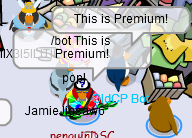
 BOT IS SPEAKING!!! JK.
BOT IS SPEAKING!!! JK.There is comic sans which will bold your font on your name.
And rainbow ring, which instead of a blue ring it will be rainbow!
And these are pretty much all of the extras!
HOPE THIS HELPED!!!


25th October 2013, 02:03 PM
but i ask people for a job but they say no








































 Stags
Stags