Veteran
Master


5,478 posts
17,111
Seen 29th August 2023
25th October 2013, 09:31 PM
Hey there it's me Sadie with a tutorial, Have you ever wondered how people have below there post a picture or there name? Well that's simple to tell how. I will list a list how to make a signature and how to add one. Any other question's, list down in comment's ^.^. Starting now................
1) Click your name all the way on the top.
2) Click the black button with white lettering that say's edit profile.
3) Then scroll down to signature click that then copy your (URL) of your image or avatar or your name.
4) Next your going to do this put your (URL) link between the here's what it will look like.
here's what it will look like.  then you can write a small post.
then you can write a small post.
5) Then push the blue button that say's post. After that it should post if not you might have made a mistake so I would double check everything.
6) enjoy your signature !Now how to make one there is a great web page for this! it is www.zingerbug.com
1) go to web page.
2) Depending on what you want pick what you are looking for in tab's above page.
3) find your name, select it copy (URL) after that follow my directions how to add a signature.
I hope this helped! I'f not I'm very sorry if you have question's comment No bullying on this post please and no drama this may not be the best tutorial but i tried
No bullying on this post please and no drama this may not be the best tutorial but i tried  i can alway's make a better one or update this one thank you! ~Sadie
i can alway's make a better one or update this one thank you! ~Sadie
1) Click your name all the way on the top.
2) Click the black button with white lettering that say's edit profile.
3) Then scroll down to signature click that then copy your (URL) of your image or avatar or your name.
4) Next your going to do this put your (URL) link between the
 here's what it will look like.
here's what it will look like.  then you can write a small post.
then you can write a small post.5) Then push the blue button that say's post. After that it should post if not you might have made a mistake so I would double check everything.
6) enjoy your signature !Now how to make one there is a great web page for this! it is www.zingerbug.com
1) go to web page.
2) Depending on what you want pick what you are looking for in tab's above page.
3) find your name, select it copy (URL) after that follow my directions how to add a signature.
I hope this helped! I'f not I'm very sorry if you have question's comment
 No bullying on this post please and no drama this may not be the best tutorial but i tried
No bullying on this post please and no drama this may not be the best tutorial but i tried  i can alway's make a better one or update this one thank you! ~Sadie
i can alway's make a better one or update this one thank you! ~Sadie
Hi, I'm Scott.
[DSGHQ Veteran || Senior Captain || Master]

Questions, comments, concerns? Don't hesitate to message me.
[DSGHQ Veteran || Senior Captain || Master]

Questions, comments, concerns? Don't hesitate to message me.
Veteran
Master


5,478 posts
17,111
Seen 29th August 2023
25th October 2013, 09:34 PM
hey sara, on your screen shot thats in ur signature, u forgot the [/img]
so we cant see what you wanted to put.
k nevermind, i guess u fixed it.
so we cant see what you wanted to put.

k nevermind, i guess u fixed it.
Your friend,

If you want a signature, tell me! I will make you one right away!
Describe how you want it though!
But make sure all credit goes to me!
I also do profile pic studio and helping studio!
May23monthly,alison,Sadie,CPManiac,Yoshi,Chipotle,
Chipotle,chelsey,damen,moshi,Kara,

If you want a signature, tell me! I will make you one right away!
Describe how you want it though!
But make sure all credit goes to me!
I also do profile pic studio and helping studio!
Best friends
Friends
BFF
May23monthly and Sadie
Veteran
Master


5,478 posts
17,111
Seen 29th August 2023
25th October 2013, 09:36 PM
Your welcome, Moshi and yeah it was a glitch it did it to me showing i forgot it but i really did not then it showed up again  . ~Sadie
. ~Sadie
 . ~Sadie
. ~Sadie
Hi, I'm Scott.
[DSGHQ Veteran || Senior Captain || Master]

Questions, comments, concerns? Don't hesitate to message me.
[DSGHQ Veteran || Senior Captain || Master]

Questions, comments, concerns? Don't hesitate to message me.
Veteran
Master


5,478 posts
17,111
Seen 29th August 2023
Veteran
Master


5,478 posts
17,111
Seen 29th August 2023
Veteran
Master


5,478 posts
17,111
Seen 29th August 2023




















































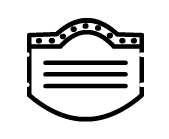
 Kacket
Kacket 





 Stags
Stags  thank's for making me edit
thank's for making me edit  ~Sadie
~Sadie