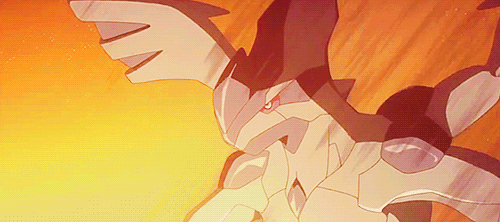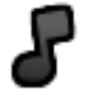26th October 2013
1 view
1 view
How do you post pictures help!!!
Made by InternalDarkness in Help and Support
26th October 2013, 01:42 PM
Well this is how you do it
if you are trying to post an example with a picture
you click this
then get the link and put it in between the (you need accuracy
(you need accuracy
then you send in the reply or post
after the post or reply has came up
the area where you put the
should appear with a picture instead
and that's how you can post a picture while posting or replying
if you are trying to post an example with a picture
you click this

then get the link and put it in between the
 (you need accuracy
(you need accuracythen you send in the reply or post
after the post or reply has came up
the area where you put the

should appear with a picture instead
and that's how you can post a picture while posting or replying


Epic signature by my best bud iceesoda/luke


Epic signature by: Internal
Epic signature by cat warrior "Meow"
Awesome Signature Made By Cat Warrior
26th October 2013, 01:47 PM
Quote:
You can use lightshot or upload it to imgur,photobucket,etc. Then, take the link and press 'image'
 In the middle of the square brackets should be your link.
In the middle of the square brackets should be your link.
If you want me to post pictures with steps please mail me Internal.
 In the middle of the square brackets should be your link.
In the middle of the square brackets should be your link.If you want me to post pictures with steps please mail me Internal.
Those are good websites but i'd advise you to use http://ctrlv.in/file once you've uploaded click the image and copy the link!