Member
816 posts
646
Seen 28th August 2015
16th September 2014, 09:47 PM
OH MY GOSH! THE ABOUT ME I'VE TAKEN FOREVER MAKING! IS NOW DELETED... OH MY GOSH ONLY LITTLE WAS LEFT 
Someone please fix this I want to make an about me to express myself but it ended being erased IT WAS VERY LONG! I don't want to type all over again! PLEASE!

Someone please fix this I want to make an about me to express myself but it ended being erased IT WAS VERY LONG! I don't want to type all over again! PLEASE!
xoxo
Master






2,484 posts
4,882
Seen 30th July 2023
16th September 2014, 09:52 PM
Im sorry, but I can't help you with your about me. Im sorry that it's gone, maybe you should try copying and pasting it next time on notes so you won't lose it!  sorry!!!
sorry!!!
 sorry!!!
sorry!!! 






16th September 2014, 09:58 PM
Hello,
I understand that you're stressed out over this. But, one thing I'd recommend you to do next time, is to copy your work every few lines so it does not get deleted. And if you're not capable of doing so, I'd advise you to be careful with what you click. That way you will know what steps to take and not to press certain buttons when you're busy working on something important. On the other hand, you might be able to get your creation back by clicking the back icon at the top left of your screen. Usually when you do so, it will take you to the previous page and you can get back what you started with. Then you may be able to copy the words. And paste it on the current tab. But, if that does not work, then we are no longer able to help you. Once your work is erased, it's gone. So, let this be a lesson, that you should always be delicate with your moves. Otherwise, things might get messed up or something might be permanently removed. In conclusion, I'd recommend you to follow the steps I gave you. But, I am not able to get your work back any other way.
I understand that you're stressed out over this. But, one thing I'd recommend you to do next time, is to copy your work every few lines so it does not get deleted. And if you're not capable of doing so, I'd advise you to be careful with what you click. That way you will know what steps to take and not to press certain buttons when you're busy working on something important. On the other hand, you might be able to get your creation back by clicking the back icon at the top left of your screen. Usually when you do so, it will take you to the previous page and you can get back what you started with. Then you may be able to copy the words. And paste it on the current tab. But, if that does not work, then we are no longer able to help you. Once your work is erased, it's gone. So, let this be a lesson, that you should always be delicate with your moves. Otherwise, things might get messed up or something might be permanently removed. In conclusion, I'd recommend you to follow the steps I gave you. But, I am not able to get your work back any other way.
















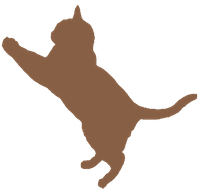 Cats
Cats 

































 Estrella
Estrella 



















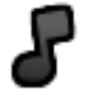






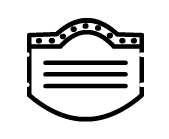


 Stags
Stags 



