Member
832 posts
257
Seen 25th May 2015
16th January 2015, 02:43 PM
I STILL CAN'T MAKE SWFS! I got one BUT IT WONT STOP LOADING!!! Help plz!?
Now it says this
WT IS A FLASH IMAGE 'ND WHERE DO I GET ONE?!
Now it says this
Quote:
You can only upload flash .swf files not .png files.

OMG THANKS!!

Me on oldcp.

SELFAY WID DA OWANGE!
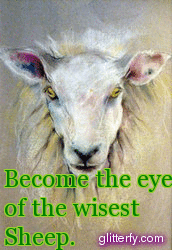
WORLD PEACE!!


 http://petswf.bunnyherolabs.com/adopt/swf/ferret" width="250" height="300" quality="high" bgcolor="ffffff" pluginspage="http://www.macromedia.com/go/getflashplayer" flashvars="cn=black%20hole&an=love&clr=0x2" type="application/x-shockwave-flash">
http://petswf.bunnyherolabs.com/adopt/swf/ferret" width="250" height="300" quality="high" bgcolor="ffffff" pluginspage="http://www.macromedia.com/go/getflashplayer" flashvars="cn=black%20hole&an=love&clr=0x2" type="application/x-shockwave-flash"></embed>
<small><a href="http://bunnyherolabs.com/adopt/">adopt your own virtual pet!</a></small>
</div>
<BUNNYHERO PET END />


Rookie
6 posts
0
Seen 17th January 2015
Member
832 posts
257
Seen 25th May 2015
17th January 2015, 08:54 AM
Can someone turn this into a SWF http://media.giphy.com/media/eNOjYqy7drahy/giphy.gif 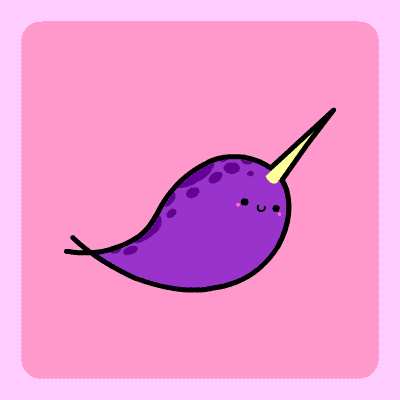
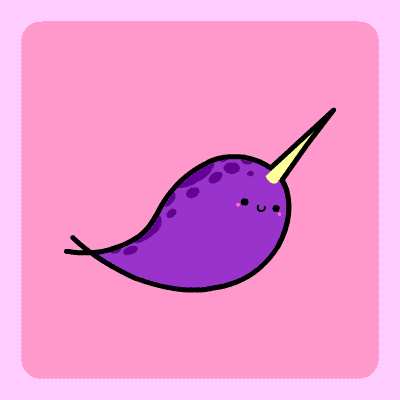

OMG THANKS!!

Me on oldcp.

SELFAY WID DA OWANGE!
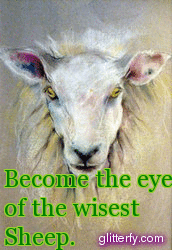
WORLD PEACE!!


 http://petswf.bunnyherolabs.com/adopt/swf/ferret" width="250" height="300" quality="high" bgcolor="ffffff" pluginspage="http://www.macromedia.com/go/getflashplayer" flashvars="cn=black%20hole&an=love&clr=0x2" type="application/x-shockwave-flash">
http://petswf.bunnyherolabs.com/adopt/swf/ferret" width="250" height="300" quality="high" bgcolor="ffffff" pluginspage="http://www.macromedia.com/go/getflashplayer" flashvars="cn=black%20hole&an=love&clr=0x2" type="application/x-shockwave-flash"></embed>
<small><a href="http://bunnyherolabs.com/adopt/">adopt your own virtual pet!</a></small>
</div>
<BUNNYHERO PET END />


17th January 2015, 12:23 PM
Damen wrote on 15th January 2015 06:18 PM:
swfCrate has leaped forward again and has become a new functioning swf host on the internet and now, the new jr maker for OldCP!
I have made swfCrate's in-built oldcp jr uploader to work only with swf files uploaded on swfCrate. It wasn't easy and it took a while but it's working.
How to use
There aren't any links on swfcrate.com to the jr maker, but to access it you need to go to this link:
http://swfcrate.com/jr/
Step 1 Upload a swf to http://swfcrate.com
Step 2 Login to http://swfcrate.com/jr/ in-build jr manager with your OldCP account.
Step 3 Press the 'New Channel' button in the top right corner.
Step 4 Search for or just paste your swfcrate link to the swf file you uploaded.
Step 5 Give the JR room a name, this is what you will use when you say /jr (roomname) in-game.
Step 6 Wait for it to be reviewed. This can take up to 2 days. Only administrators can review SWF files.
.... Please don't ask us to do this for your jr, since face it, you're not the only one waiting.
JR Room Rules
- Your JR name must be in some way relevant to the swf you are using.
- Do NOT upload any swfs containing code.
- Do not try to send duplicates of other channels.
Remember!
You have a limit of 10 channels for your account. Do not waste these 10 slots.
ALSO!
If you don't know how to download a SWF but you got the URL, use http://swfcrate.com/download/.
Also remember your JR will only start working in-game when the status is 'Approved', not 'Reviewing' or 'Denied'.
So any questions? Of course not, I explained it very well so read again as many times as it takes until your question simply disappears.
I have made swfCrate's in-built oldcp jr uploader to work only with swf files uploaded on swfCrate. It wasn't easy and it took a while but it's working.
How to use
There aren't any links on swfcrate.com to the jr maker, but to access it you need to go to this link:
http://swfcrate.com/jr/
Step 1 Upload a swf to http://swfcrate.com
Step 2 Login to http://swfcrate.com/jr/ in-build jr manager with your OldCP account.
Step 3 Press the 'New Channel' button in the top right corner.
Step 4 Search for or just paste your swfcrate link to the swf file you uploaded.
Step 5 Give the JR room a name, this is what you will use when you say /jr (roomname) in-game.
Step 6 Wait for it to be reviewed. This can take up to 2 days. Only administrators can review SWF files.
.... Please don't ask us to do this for your jr, since face it, you're not the only one waiting.
JR Room Rules
- Your JR name must be in some way relevant to the swf you are using.
- Do NOT upload any swfs containing code.
- Do not try to send duplicates of other channels.
Remember!
You have a limit of 10 channels for your account. Do not waste these 10 slots.
ALSO!
If you don't know how to download a SWF but you got the URL, use http://swfcrate.com/download/.
Also remember your JR will only start working in-game when the status is 'Approved', not 'Reviewing' or 'Denied'.
So any questions? Of course not, I explained it very well so read again as many times as it takes until your question simply disappears.
Do not walk in front of me, i may not follow.
Do not walk behind me, i may not lead.
Just walk beside me and be my friend.

I game of thrones
game of thrones
Do not walk behind me, i may not lead.
Just walk beside me and be my friend.

I
 game of thrones
game of thrones
Member
832 posts
257
Seen 25th May 2015
17th January 2015, 12:42 PM
it says it will take less than 2 days !! WHATS UP WITH THAT!!

OMG THANKS!!

Me on oldcp.

SELFAY WID DA OWANGE!
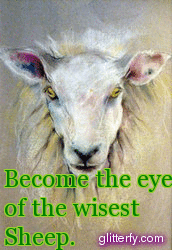
WORLD PEACE!!


 http://petswf.bunnyherolabs.com/adopt/swf/ferret" width="250" height="300" quality="high" bgcolor="ffffff" pluginspage="http://www.macromedia.com/go/getflashplayer" flashvars="cn=black%20hole&an=love&clr=0x2" type="application/x-shockwave-flash">
http://petswf.bunnyherolabs.com/adopt/swf/ferret" width="250" height="300" quality="high" bgcolor="ffffff" pluginspage="http://www.macromedia.com/go/getflashplayer" flashvars="cn=black%20hole&an=love&clr=0x2" type="application/x-shockwave-flash"></embed>
<small><a href="http://bunnyherolabs.com/adopt/">adopt your own virtual pet!</a></small>
</div>
<BUNNYHERO PET END />


Veteran
Master

3,526 posts
9,634
Seen 31st August 2023
Member
832 posts
257
Seen 25th May 2015
18th January 2015, 12:08 PM
alice5621 wrote on 18th January 2015 12:03 PM:
what is a swf file and how do you make one and will it mess up your computer

OMG THANKS!!

Me on oldcp.

SELFAY WID DA OWANGE!
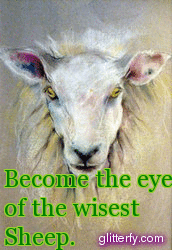
WORLD PEACE!!


 http://petswf.bunnyherolabs.com/adopt/swf/ferret" width="250" height="300" quality="high" bgcolor="ffffff" pluginspage="http://www.macromedia.com/go/getflashplayer" flashvars="cn=black%20hole&an=love&clr=0x2" type="application/x-shockwave-flash">
http://petswf.bunnyherolabs.com/adopt/swf/ferret" width="250" height="300" quality="high" bgcolor="ffffff" pluginspage="http://www.macromedia.com/go/getflashplayer" flashvars="cn=black%20hole&an=love&clr=0x2" type="application/x-shockwave-flash"></embed>
<small><a href="http://bunnyherolabs.com/adopt/">adopt your own virtual pet!</a></small>
</div>
<BUNNYHERO PET END />













 Wizard
Wizard 









































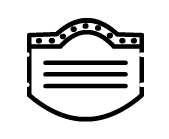


















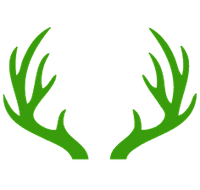 Forrester
Forrester  Stags
Stags 
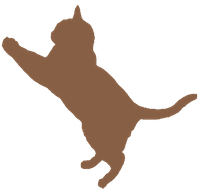 Cats
Cats 

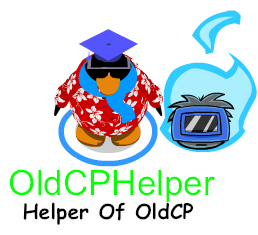 [/spoiler] [/center]
[/spoiler] [/center]
 CrimeSolvers
CrimeSolvers 










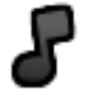








 Nerds
Nerds 