Member
1,253 posts
1,748
Seen 30th June 2023
27th April 2015, 04:07 PM
Hello everybody. It's me Truth. I will be showing you a [WORKING] way to get FREE MineCraft! Everybody knows MineCraft rocks and is way better than the free game "Roblox". MineCraft is just so versatile, so amazing. So I will be teaching you how to get Minecraft, FREE of Charge! Lot's of people want this, and have been replying about this so I decided to do it.
Server----not all severs accept free minecraft,
Note
look up "cracked" servers, only cracked servers accept free Minecraft
After reading my Server Note, read on!
So first, what you have to do is go on this website: http://keinett.com/sponge.php
Server----not all severs accept free minecraft,
Note
look up "cracked" servers, only cracked servers accept free Minecraft
After reading my Server Note, read on!
So first, what you have to do is go on this website: http://keinett.com/sponge.php
Then you will see a big button "Click To Download v1.406". Click that blue button. Don't worry, if it says like v1.407 or anything that's okay, the version doesn't matter. It will always say the latest version.
 Okay so once that's downloaded...
Okay so once that's downloaded...You want to make sure you also have this software, called 7-Zip. Click this: http://7-zip.org/a/7z920.exe
Okay so once you've installed 7-Zip using the exact installer I pointed you to, you may open the .ZIP file that you downloaded from the KeiNett website, the first link I pointed you to in this discussion.
If it asks you what to use to open it, select 7-Zip.
Okay, once you've opened that, you will see 2 different folders and 2 different text files.
What you want to do is hold down the CTRL key on your keyboard, and then press the 2 text files. They should both be highlighted. Once you see they are both highlighted, you may let go of CTRL. After that, find the "DEL" or "DELETE" key on your keyboard, and press that. It might ask for confirmation if you want to delete, say "yes" or whatever. So after those texts have been deleted...
The folders will be left. One starts with "Windows" the other starts with "OS X".
If you have a Linux computer, or a Mac, open the one that starts with "OS X".
If you have Windows, open the folder that's name starts with "Windows".
Inside both folders, you will see 1 file (in each folder).
For the "OS X" folder, it is a jar file I think, and then the "Windows"
folder contains a exe file.
So just drag that file to your desktop, and then open it up. If it asks for updating, and gives you options click "Update" and let it open a browser and download a newer version. Then open that up, open your operating system's name's folder and drag the updated version to a different spot on your desktop.
So, once you open it without a question if you need to update, then it will have a spongy background and ask for a username. You can put absolutely ANYTHING you want, it is non possible for it to be taken. So I can but "Truth" or "Dan" and it won't even be taken.
So put in your username you want, I used Blacky892 and then after you've put in any username, you hit "Play" or "Log In" or whatever finishing button it says,
and then you see the normal MC launcher (but a different format),
so hit "Edit Profile", edit everything you need, "Save Profile" and then just
hit the big "Play" button. You've read my server note, so look up
"cracked servers" and pick one to play on! Singleplayer, the world
name doesn't matter, you can do whatever and log in.
P.S. The DSGHQ minecraft server does not work with free minecraft, you have to buy a premium minecraft account which costs $26.95 (in the united states) to play on the DSGHQ server. Sorry!
OldCP Wise One
PM me if you need any help!


When A New Day Comes, Everything is Better.
Member
586 posts
557
Seen 13th March 2016
27th April 2015, 04:39 PM
Is it virus? Because my brother said minecraft is virus

Friendship is supposed to be everywhere. Including DSGHQ. We have lots and lots of friendship all over the world. And we also need more friendship in DSGHQ too! Everyone is perfect however they are. Family and Friendship is a beautiful thing. Everyone can work together.
Member
1,253 posts
1,748
Seen 30th June 2023
27th April 2015, 04:44 PM
FluffQueen wrote on 27th April 2015 04:39 PM:
Is it virus? Because my brother said minecraft is virus
It is definitely not a virus, I guarantee you 100%. As long as you click on the correct things, and don't click on any suspicious ads, everything is great

OldCP Wise One
PM me if you need any help!


When A New Day Comes, Everything is Better.
Member
586 posts
557
Seen 13th March 2016
27th April 2015, 04:50 PM
Oh okay thanks looks like I will play it after all FINALLY!!!!!

Friendship is supposed to be everywhere. Including DSGHQ. We have lots and lots of friendship all over the world. And we also need more friendship in DSGHQ too! Everyone is perfect however they are. Family and Friendship is a beautiful thing. Everyone can work together.
Member
1,253 posts
1,748
Seen 30th June 2023
27th April 2015, 04:51 PM
FluffQueen wrote on 27th April 2015 04:50 PM:
Oh okay thanks looks like I will play it after all FINALLY!!!!!
Really happy to get you able to play!
But you can't play on servers like Hypixel, Mineplex, or the DSGHQ minecraft server.
Those are all premium servers, this is "cracked" minecraft.
Premium is expensive, $30 for one account?
OldCP Wise One
PM me if you need any help!


Member
1,253 posts
1,748
Seen 30th June 2023
27th April 2015, 05:11 PM
lulu2 wrote on 27th April 2015 05:08 PM:
Got a virus on my laptop because downloaded the zip thingy
You got a virus from a different program that decided to attack you right now and blame it on 7-Zip?
Are you kidding me? Just for you I even clicked on that link and re-installed 7-Zip I am 100 percent sure
there is no virus.
If what you meant by "virus" is when you clicked on the link it downloaded something, it is
SUPPOSED to do that. Just open the file that you downloaded when you clicked that link and then
go through the installation it is very fast only like 1 thing, you don't have to click "next" 10 billion times.
If it is truly a virus and your computer shut off or something with like 70% battery, then it is not 7-Zip, or Shiginima Launcher because I have those for years, I reinstalled them before updating this discussion.
OldCP Wise One
PM me if you need any help!


IM BACK
Member
2,668 posts
1,592
Seen 12th April 2023
27th April 2015, 08:44 PM
Truth wrote on 27th April 2015 05:11 PM:
lulu2 said on 27th April 2015 05:08 PM:
Got a virus on my laptop because downloaded the zip thingy
You got a virus from a different program that decided to attack you right now and blame it on 7-Zip?
Are you kidding me? Just for you I even clicked on that link and re-installed 7-Zip I am 100 percent sure
there is no virus.
If what you meant by "virus" is when you clicked on the link it downloaded something, it is
SUPPOSED to do that. Just open the file that you downloaded when you clicked that link and then
go through the installation it is very fast only like 1 thing, you don't have to click "next" 10 billion times.
If it is truly a virus and your computer shut off or something with like 70% battery, then it is not 7-Zip, or Shiginima Launcher because I have those for years, I reinstalled them before updating this discussion.
Got a virus on my laptop because downloaded the zip thingy
You got a virus from a different program that decided to attack you right now and blame it on 7-Zip?
Are you kidding me? Just for you I even clicked on that link and re-installed 7-Zip I am 100 percent sure
there is no virus.
If what you meant by "virus" is when you clicked on the link it downloaded something, it is
SUPPOSED to do that. Just open the file that you downloaded when you clicked that link and then
go through the installation it is very fast only like 1 thing, you don't have to click "next" 10 billion times.
If it is truly a virus and your computer shut off or something with like 70% battery, then it is not 7-Zip, or Shiginima Launcher because I have those for years, I reinstalled them before updating this discussion.
(Sorry if I was rude!)
MERRY CHRISTMAS
Member
1,253 posts
1,748
Seen 30th June 2023
28th April 2015, 06:40 AM
queenblue wrote on 27th April 2015 09:04 PM:
Thanks helped a lot
 I am really excited to get you free minecraft.
I am really excited to get you free minecraft.lulu2 wrote on 27th April 2015 08:44 PM:
Truth said on 27th April 2015 05:11 PM:
lulu2 said on 27th April 2015 05:08 PM:
Got a virus on my laptop because downloaded the zip thingy
You got a virus from a different program that decided to attack you right now and blame it on 7-Zip?
Are you kidding me? Just for you I even clicked on that link and re-installed 7-Zip I am 100 percent sure
there is no virus.
If what you meant by "virus" is when you clicked on the link it downloaded something, it is
SUPPOSED to do that. Just open the file that you downloaded when you clicked that link and then
go through the installation it is very fast only like 1 thing, you don't have to click "next" 10 billion times.
If it is truly a virus and your computer shut off or something with like 70% battery, then it is not 7-Zip, or Shiginima Launcher because I have those for years, I reinstalled them before updating this discussion.
I know what I clicked on! And I'm not stupid I know that something downloads when you click it. But my point is I downloaded 7-ZIP that's exactly what you said to download!!! And then I got a virus. I am not fighting with you anymore. I know what I'm talking about!!
(Sorry if I was rude!)
lulu2 said on 27th April 2015 05:08 PM:
Got a virus on my laptop because downloaded the zip thingy
You got a virus from a different program that decided to attack you right now and blame it on 7-Zip?
Are you kidding me? Just for you I even clicked on that link and re-installed 7-Zip I am 100 percent sure
there is no virus.
If what you meant by "virus" is when you clicked on the link it downloaded something, it is
SUPPOSED to do that. Just open the file that you downloaded when you clicked that link and then
go through the installation it is very fast only like 1 thing, you don't have to click "next" 10 billion times.
If it is truly a virus and your computer shut off or something with like 70% battery, then it is not 7-Zip, or Shiginima Launcher because I have those for years, I reinstalled them before updating this discussion.
I know what I clicked on! And I'm not stupid I know that something downloads when you click it. But my point is I downloaded 7-ZIP that's exactly what you said to download!!! And then I got a virus. I am not fighting with you anymore. I know what I'm talking about!!
(Sorry if I was rude!)
Lulu2, in some installations it asks whether you want a Custom or Recommended installation. If you use Recommended, you usually get a virus. You have to use Custom and decline every deal they offer you.
OldCP Wise One
PM me if you need any help!


it was only hypothetical
Master

6,414 posts
8,754
Seen 25th August 2023
28th April 2015, 10:30 AM
Truth wrote on 27th April 2015 04:07 PM:
Hello everybody. It's me Truth. I will be showing you a [WORKING] way to get FREE MineCraft! Everybody knows MineCraft rocks and is way better than the free game "Roblox". MineCraft is just so versatile, so amazing. So I will be teaching you how to get Minecraft, FREE of Charge! Lot's of people want this, and have been replying about this so I decided to do it.
Server----not all severs accept free minecraft,
Note
look up "cracked" servers, only cracked servers accept free Minecraft
After reading my Server Note, read on!
So first, what you have to do is go on this website: http://keinett.com/sponge.php
Then you will see a big button "Click To Download v1.406". Click that blue button. Don't worry, if it says like v1.407 or anything that's okay, the version doesn't matter. It will always say the latest version. Okay so once that's downloaded...
You want to make sure you also have this software, called 7-Zip. Click this: http://7-zip.org/a/7z920.exe
Okay so once you've installed 7-Zip using the exact installer I pointed you to, you may open the .ZIP file that you downloaded from the KeiNett website, the first link I pointed you to in this discussion.
If it asks you what to use to open it, select 7-Zip.
Okay, once you've opened that, you will see 2 different folders and 2 different text files.
What you want to do is hold down the CTRL key on your keyboard, and then press the 2 text files. They should both be highlighted. Once you see they are both highlighted, you may let go of CTRL. After that, find the "DEL" or "DELETE" key on your keyboard, and press that. It might ask for confirmation if you want to delete, say "yes" or whatever. So after those texts have been deleted...
The folders will be left. One starts with "Windows" the other starts with "OS X".
If you have a Linux computer, or a Mac, open the one that starts with "OS X".
If you have Windows, open the folder that's name starts with "Windows".
Inside both folders, you will see 1 file (in each folder).
For the "OS X" folder, it is a jar file I think, and then the "Windows"
folder contains a exe file.
So just drag that file to your desktop, and then open it up. If it asks for updating, and gives you options click "Update" and let it open a browser and download a newer version. Then open that up, open your operating system's name's folder and drag the updated version to a different spot on your desktop.
So, once you open it without a question if you need to update, then it will have a spongy background and ask for a username. You can put absolutely ANYTHING you want, it is non possible for it to be taken. So I can but "Truth" or "Dan" and it won't even be taken.
So put in your username you want, I used Blacky892 and then after you've put in any username, you hit "Play" or "Log In" or whatever finishing button it says,
and then you see the normal MC launcher (but a different format),
so hit "Edit Profile", edit everything you need, "Save Profile" and then just
hit the big "Play" button. You've read my server note, so look up
"cracked servers" and pick one to play on! Singleplayer, the world
name doesn't matter, you can do whatever and log in.
P.S. The DSGHQ minecraft server does not work with free minecraft, you have to buy a premium minecraft account which costs $26.95 (in the united states) to play on the DSGHQ server. Sorry!
Server----not all severs accept free minecraft,
Note
look up "cracked" servers, only cracked servers accept free Minecraft
After reading my Server Note, read on!
So first, what you have to do is go on this website: http://keinett.com/sponge.php
Then you will see a big button "Click To Download v1.406". Click that blue button. Don't worry, if it says like v1.407 or anything that's okay, the version doesn't matter. It will always say the latest version. Okay so once that's downloaded...
You want to make sure you also have this software, called 7-Zip. Click this: http://7-zip.org/a/7z920.exe
Okay so once you've installed 7-Zip using the exact installer I pointed you to, you may open the .ZIP file that you downloaded from the KeiNett website, the first link I pointed you to in this discussion.
If it asks you what to use to open it, select 7-Zip.
Okay, once you've opened that, you will see 2 different folders and 2 different text files.
What you want to do is hold down the CTRL key on your keyboard, and then press the 2 text files. They should both be highlighted. Once you see they are both highlighted, you may let go of CTRL. After that, find the "DEL" or "DELETE" key on your keyboard, and press that. It might ask for confirmation if you want to delete, say "yes" or whatever. So after those texts have been deleted...
The folders will be left. One starts with "Windows" the other starts with "OS X".
If you have a Linux computer, or a Mac, open the one that starts with "OS X".
If you have Windows, open the folder that's name starts with "Windows".
Inside both folders, you will see 1 file (in each folder).
For the "OS X" folder, it is a jar file I think, and then the "Windows"
folder contains a exe file.
So just drag that file to your desktop, and then open it up. If it asks for updating, and gives you options click "Update" and let it open a browser and download a newer version. Then open that up, open your operating system's name's folder and drag the updated version to a different spot on your desktop.
So, once you open it without a question if you need to update, then it will have a spongy background and ask for a username. You can put absolutely ANYTHING you want, it is non possible for it to be taken. So I can but "Truth" or "Dan" and it won't even be taken.
So put in your username you want, I used Blacky892 and then after you've put in any username, you hit "Play" or "Log In" or whatever finishing button it says,
and then you see the normal MC launcher (but a different format),
so hit "Edit Profile", edit everything you need, "Save Profile" and then just
hit the big "Play" button. You've read my server note, so look up
"cracked servers" and pick one to play on! Singleplayer, the world
name doesn't matter, you can do whatever and log in.
P.S. The DSGHQ minecraft server does not work with free minecraft, you have to buy a premium minecraft account which costs $26.95 (in the united states) to play on the DSGHQ server. Sorry!
I don't think that you should get the cracked version, reasons:
1)The best mini-game servers, such as MC-CENTRAL, HYPIXEL are only for premium minecraft.
2)The DSGHQ MC Server doesen't works.
3) The Cracked versions contain viruses.
Although, great post.
Gone

Sweet memories





Sweet memories




IM BACK
Member
2,668 posts
1,592
Seen 12th April 2023
28th April 2015, 03:53 PM
Truth wrote on 28th April 2015 06:40 AM:
queenblue said on 27th April 2015 09:04 PM:
Thanks helped a lot
No, thank you for using my method! I am really excited to get you free minecraft.
lulu2 said on 27th April 2015 08:44 PM:
Truth said on 27th April 2015 05:11 PM:
lulu2 said on 27th April 2015 05:08 PM:
Got a virus on my laptop because downloaded the zip thingy
You got a virus from a different program that decided to attack you right now and blame it on 7-Zip?
Are you kidding me? Just for you I even clicked on that link and re-installed 7-Zip I am 100 percent sure
there is no virus.
If what you meant by "virus" is when you clicked on the link it downloaded something, it is
SUPPOSED to do that. Just open the file that you downloaded when you clicked that link and then
go through the installation it is very fast only like 1 thing, you don't have to click "next" 10 billion times.
If it is truly a virus and your computer shut off or something with like 70% battery, then it is not 7-Zip, or Shiginima Launcher because I have those for years, I reinstalled them before updating this discussion.
I know what I clicked on! And I'm not stupid I know that something downloads when you click it. But my point is I downloaded 7-ZIP that's exactly what you said to download!!! And then I got a virus. I am not fighting with you anymore. I know what I'm talking about!!
(Sorry if I was rude!)
Lulu2, in some installations it asks whether you want a Custom or Recommended installation. If you use Recommended, you usually get a virus. You have to use Custom and decline every deal they offer you.
Thanks helped a lot
No, thank you for using my method! I am really excited to get you free minecraft.
lulu2 said on 27th April 2015 08:44 PM:
Truth said on 27th April 2015 05:11 PM:
lulu2 said on 27th April 2015 05:08 PM:
Got a virus on my laptop because downloaded the zip thingy
You got a virus from a different program that decided to attack you right now and blame it on 7-Zip?
Are you kidding me? Just for you I even clicked on that link and re-installed 7-Zip I am 100 percent sure
there is no virus.
If what you meant by "virus" is when you clicked on the link it downloaded something, it is
SUPPOSED to do that. Just open the file that you downloaded when you clicked that link and then
go through the installation it is very fast only like 1 thing, you don't have to click "next" 10 billion times.
If it is truly a virus and your computer shut off or something with like 70% battery, then it is not 7-Zip, or Shiginima Launcher because I have those for years, I reinstalled them before updating this discussion.
I know what I clicked on! And I'm not stupid I know that something downloads when you click it. But my point is I downloaded 7-ZIP that's exactly what you said to download!!! And then I got a virus. I am not fighting with you anymore. I know what I'm talking about!!
(Sorry if I was rude!)
Lulu2, in some installations it asks whether you want a Custom or Recommended installation. If you use Recommended, you usually get a virus. You have to use Custom and decline every deal they offer you.
MERRY CHRISTMAS
Member
1,253 posts
1,748
Seen 30th June 2023
28th April 2015, 05:22 PM
Lloyd wrote on 28th April 2015 10:30 AM:
Truth said on 27th April 2015 04:07 PM:
Hello everybody. It's me Truth. I will be showing you a [WORKING] way to get FREE MineCraft! Everybody knows MineCraft rocks and is way better than the free game "Roblox". MineCraft is just so versatile, so amazing. So I will be teaching you how to get Minecraft, FREE of Charge! Lot's of people want this, and have been replying about this so I decided to do it.
Server----not all severs accept free minecraft,
Note
look up "cracked" servers, only cracked servers accept free Minecraft
After reading my Server Note, read on!
So first, what you have to do is go on this website: http://keinett.com/sponge.php
Then you will see a big button "Click To Download v1.406". Click that blue button. Don't worry, if it says like v1.407 or anything that's okay, the version doesn't matter. It will always say the latest version. Okay so once that's downloaded...
You want to make sure you also have this software, called 7-Zip. Click this: http://7-zip.org/a/7z920.exe
Okay so once you've installed 7-Zip using the exact installer I pointed you to, you may open the .ZIP file that you downloaded from the KeiNett website, the first link I pointed you to in this discussion.
If it asks you what to use to open it, select 7-Zip.
Okay, once you've opened that, you will see 2 different folders and 2 different text files.
What you want to do is hold down the CTRL key on your keyboard, and then press the 2 text files. They should both be highlighted. Once you see they are both highlighted, you may let go of CTRL. After that, find the "DEL" or "DELETE" key on your keyboard, and press that. It might ask for confirmation if you want to delete, say "yes" or whatever. So after those texts have been deleted...
The folders will be left. One starts with "Windows" the other starts with "OS X".
If you have a Linux computer, or a Mac, open the one that starts with "OS X".
If you have Windows, open the folder that's name starts with "Windows".
Inside both folders, you will see 1 file (in each folder).
For the "OS X" folder, it is a jar file I think, and then the "Windows"
folder contains a exe file.
So just drag that file to your desktop, and then open it up. If it asks for updating, and gives you options click "Update" and let it open a browser and download a newer version. Then open that up, open your operating system's name's folder and drag the updated version to a different spot on your desktop.
So, once you open it without a question if you need to update, then it will have a spongy background and ask for a username. You can put absolutely ANYTHING you want, it is non possible for it to be taken. So I can but "Truth" or "Dan" and it won't even be taken.
So put in your username you want, I used Blacky892 and then after you've put in any username, you hit "Play" or "Log In" or whatever finishing button it says,
and then you see the normal MC launcher (but a different format),
so hit "Edit Profile", edit everything you need, "Save Profile" and then just
hit the big "Play" button. You've read my server note, so look up
"cracked servers" and pick one to play on! Singleplayer, the world
name doesn't matter, you can do whatever and log in.
P.S. The DSGHQ minecraft server does not work with free minecraft, you have to buy a premium minecraft account which costs $26.95 (in the united states) to play on the DSGHQ server. Sorry!
I don't think that you should get the cracked version, reasons:
1)The best mini-game servers, such as MC-CENTRAL, HYPIXEL are only for premium minecraft.
2)The DSGHQ MC Server doesen't works.
3) The Cracked versions contain viruses.
Although, great post.
Hello everybody. It's me Truth. I will be showing you a [WORKING] way to get FREE MineCraft! Everybody knows MineCraft rocks and is way better than the free game "Roblox". MineCraft is just so versatile, so amazing. So I will be teaching you how to get Minecraft, FREE of Charge! Lot's of people want this, and have been replying about this so I decided to do it.
Server----not all severs accept free minecraft,
Note
look up "cracked" servers, only cracked servers accept free Minecraft
After reading my Server Note, read on!
So first, what you have to do is go on this website: http://keinett.com/sponge.php
Then you will see a big button "Click To Download v1.406". Click that blue button. Don't worry, if it says like v1.407 or anything that's okay, the version doesn't matter. It will always say the latest version. Okay so once that's downloaded...
You want to make sure you also have this software, called 7-Zip. Click this: http://7-zip.org/a/7z920.exe
Okay so once you've installed 7-Zip using the exact installer I pointed you to, you may open the .ZIP file that you downloaded from the KeiNett website, the first link I pointed you to in this discussion.
If it asks you what to use to open it, select 7-Zip.
Okay, once you've opened that, you will see 2 different folders and 2 different text files.
What you want to do is hold down the CTRL key on your keyboard, and then press the 2 text files. They should both be highlighted. Once you see they are both highlighted, you may let go of CTRL. After that, find the "DEL" or "DELETE" key on your keyboard, and press that. It might ask for confirmation if you want to delete, say "yes" or whatever. So after those texts have been deleted...
The folders will be left. One starts with "Windows" the other starts with "OS X".
If you have a Linux computer, or a Mac, open the one that starts with "OS X".
If you have Windows, open the folder that's name starts with "Windows".
Inside both folders, you will see 1 file (in each folder).
For the "OS X" folder, it is a jar file I think, and then the "Windows"
folder contains a exe file.
So just drag that file to your desktop, and then open it up. If it asks for updating, and gives you options click "Update" and let it open a browser and download a newer version. Then open that up, open your operating system's name's folder and drag the updated version to a different spot on your desktop.
So, once you open it without a question if you need to update, then it will have a spongy background and ask for a username. You can put absolutely ANYTHING you want, it is non possible for it to be taken. So I can but "Truth" or "Dan" and it won't even be taken.
So put in your username you want, I used Blacky892 and then after you've put in any username, you hit "Play" or "Log In" or whatever finishing button it says,
and then you see the normal MC launcher (but a different format),
so hit "Edit Profile", edit everything you need, "Save Profile" and then just
hit the big "Play" button. You've read my server note, so look up
"cracked servers" and pick one to play on! Singleplayer, the world
name doesn't matter, you can do whatever and log in.
P.S. The DSGHQ minecraft server does not work with free minecraft, you have to buy a premium minecraft account which costs $26.95 (in the united states) to play on the DSGHQ server. Sorry!
I don't think that you should get the cracked version, reasons:
1)The best mini-game servers, such as MC-CENTRAL, HYPIXEL are only for premium minecraft.
2)The DSGHQ MC Server doesen't works.
3) The Cracked versions contain viruses.
Although, great post.
Shiginima or 7-Zip does not contain any viruses if you use custom installation and decline all the offers they ask you for.
OldCP Wise One
PM me if you need any help!























 Stags
Stags 

 Freehawk
Freehawk 






 Wizard
Wizard 








 Kacket
Kacket 























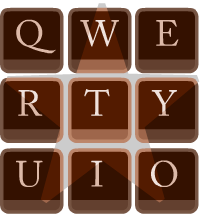
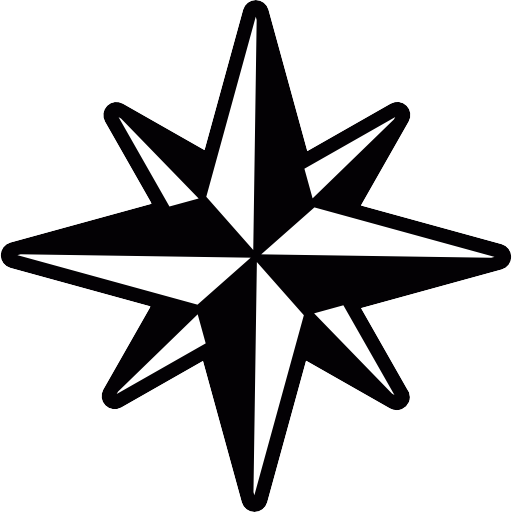 Solaris
Solaris