power to the people
Member
138 posts
254
Seen 11th March 2016
5th May 2015, 09:43 PM
Hi everyone,
It seems I have an ongoing bug where the images in the boxes like "About me" or "Signatures" haven't been showing up.
Here is an example:
http://prntscr.com/7214sq
Could you guys help me in the comments and tell me how to fix this problem?
It seems I have an ongoing bug where the images in the boxes like "About me" or "Signatures" haven't been showing up.
Here is an example:
http://prntscr.com/7214sq
Could you guys help me in the comments and tell me how to fix this problem?
black power
Master

1,147 posts
1,377
Seen 27th February 2016
5th May 2015, 10:37 PM
So actually the problem I don't think is the forums, it's the picture. Don't worry, it's not just you. I'm guessing you used imgur, which isn't working right now. So use prntscrn.com instead. It also may just be forums not allowing imgur pictures for some reason. But I think it's just Imgur's down.
The Legend
Member
1,333 posts
469
Seen 10th September 2019
too old to be here
Member
792 posts
1,305
Seen 10th May 2019
6th May 2015, 07:02 AM
Well, Imgur is currently not working and it is not the Forum's fault. Use tinypic or photobucket, or prntscr. Or I'm just guessing the Forum doesn't allow Imgur anymore.
Anyways, you can use the other image hosting sites I have listed above, I would recommend you use tinypic or prntscr, for photobucket you have to register.
Anyways, you can use the other image hosting sites I have listed above, I would recommend you use tinypic or prntscr, for photobucket you have to register.
Daymen
Administrator

5,165 posts
37,117
Seen 16th December 2024
6th May 2015, 09:22 AM
Imgur have blocked referrals which means you can only load their pics on their site so they wont work no more. Sorry nothing I can do!
hiss
Member
1,414 posts
1,324
Seen 10th February 2022
6th May 2015, 10:16 AM
Damen Drake wrote on 6th May 2015 09:22 AM:
Imgur have blocked referrals which means you can only load their pics on their site so they wont work no more. Sorry nothing I can do!
Lol I used to use imgur mostly, now can't


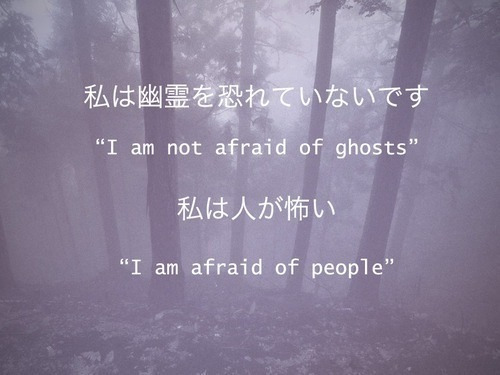
xxx
power to the people
Member
138 posts
254
Seen 11th March 2016



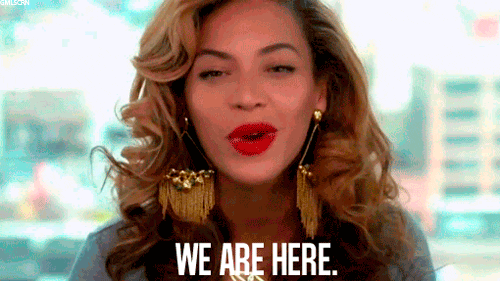








 Kacket
Kacket 


















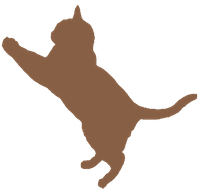 Cats
Cats 

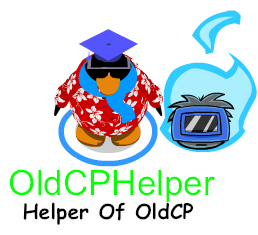 [/spoiler] [/center]
[/spoiler] [/center]




 Sushi
Sushi 
 Wizard
Wizard 



.gif)




 Freehawk
Freehawk 













 Wolf
Wolf 












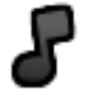

















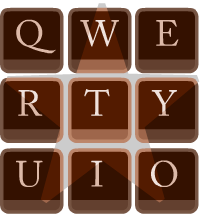

 Drake
Drake 




 Lecturers
Lecturers