2,224 posts
1,576
Seen 31st August 2023
13th November 2013, 04:08 PM
Hey oldcp.
Today I will show you how to get a profile pic.
1. Go on google
2. Type in what you want and press enter
3. Go on images
4. Find the pic you want
5. Right click it and press copy image URL
6. Go back to your account
7. Go to edit profile
8. In edit picture, paste image URL (just click paste)
9. Press save
Then it's there! Any questions, comment below. And like if you responded to it.
Hope this helped.~ cpbiter
Today I will show you how to get a profile pic.
1. Go on google
2. Type in what you want and press enter
3. Go on images
4. Find the pic you want
5. Right click it and press copy image URL
6. Go back to your account
7. Go to edit profile
8. In edit picture, paste image URL (just click paste)
9. Press save
Then it's there! Any questions, comment below. And like if you responded to it.
Hope this helped.~ cpbiter






















 CrimeSolvers
CrimeSolvers 


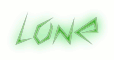

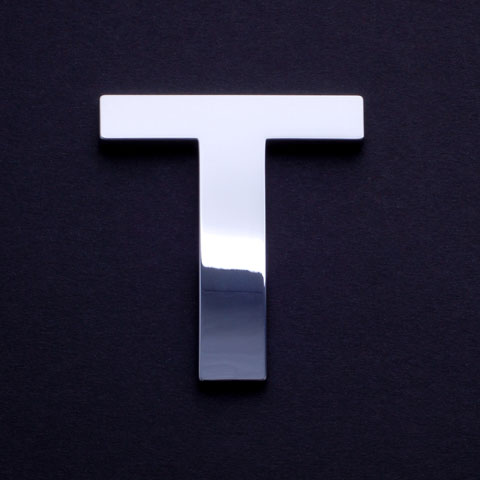















 Hunters
Hunters