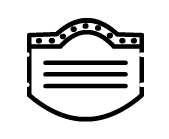Queen Of Cats
Master

1,420 posts
1,089
Seen 12th March 2016
26th August 2015, 07:27 PM
THA PICTURE GLITCHED FOR ME TODAY  OR FOREVER The Picture glitch is this it doesnt show the picture Like this
OR FOREVER The Picture glitch is this it doesnt show the picture Like this  SEE heres the link so u can see!
SEE heres the link so u can see!  ! Pls fix it I needz my pictures to show
! Pls fix it I needz my pictures to show 
> http://prntscr.com/89atgu SO PLS HALP!! MEEE
 OR FOREVER The Picture glitch is this it doesnt show the picture Like this
OR FOREVER The Picture glitch is this it doesnt show the picture Like this  SEE heres the link so u can see!
SEE heres the link so u can see!  ! Pls fix it I needz my pictures to show
! Pls fix it I needz my pictures to show 
> http://prntscr.com/89atgu SO PLS HALP!! MEEE















26th August 2015, 07:32 PM
Moved to the "Bugs" category. You have to convert it to an "imgur" picture. To do this, right click on the picture, click "Copy," open a new tab, right click on the url bar, click "Paste," and voila! You have an "imgur" picture. Use the link for that instead of the lightshot "prntscr" picture. Hope this helped! 


Queen Of Cats
Master

1,420 posts
1,089
Seen 12th March 2016
26th August 2015, 08:30 PM
Bailey wrote on 26th August 2015 07:32 PM:
Moved to the "Bugs" category. You have to convert it to an "imgur" picture. To do this, right click on the picture, click "Copy," open a new tab, right click on the url bar, click "Paste," and voila! You have an "imgur" picture. Use the link for that instead of the lightshot "prntscr" picture. Hope this helped!















26th August 2015, 08:37 PM
EmmieCat Cute Face wrote on 26th August 2015 08:30 PM:
Bailey said on 26th August 2015 07:32 PM:
Moved to the "Bugs" category. You have to convert it to an "imgur" picture. To do this, right click on the picture, click "Copy," open a new tab, right click on the url bar, click "Paste," and voila! You have an "imgur" picture. Use the link for that instead of the lightshot "prntscr" picture. Hope this helped!
but y
Moved to the "Bugs" category. You have to convert it to an "imgur" picture. To do this, right click on the picture, click "Copy," open a new tab, right click on the url bar, click "Paste," and voila! You have an "imgur" picture. Use the link for that instead of the lightshot "prntscr" picture. Hope this helped!
but y

Queen Of Cats
Master

1,420 posts
1,089
Seen 12th March 2016
26th August 2015, 09:37 PM
Bailey wrote on 26th August 2015 08:37 PM:
EmmieCat Cute Face said on 26th August 2015 08:30 PM:
Bailey said on 26th August 2015 07:32 PM:
Moved to the "Bugs" category. You have to convert it to an "imgur" picture. To do this, right click on the picture, click "Copy," open a new tab, right click on the url bar, click "Paste," and voila! You have an "imgur" picture. Use the link for that instead of the lightshot "prntscr" picture. Hope this helped!
but y
Because not all Lightshot pictures show up, for some reason.
Bailey said on 26th August 2015 07:32 PM:
Moved to the "Bugs" category. You have to convert it to an "imgur" picture. To do this, right click on the picture, click "Copy," open a new tab, right click on the url bar, click "Paste," and voila! You have an "imgur" picture. Use the link for that instead of the lightshot "prntscr" picture. Hope this helped!
but y
Because not all Lightshot pictures show up, for some reason.
 I tell damen to fix it 0.0
I tell damen to fix it 0.0 



































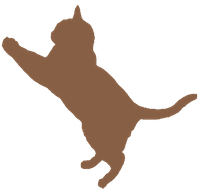 Cats
Cats