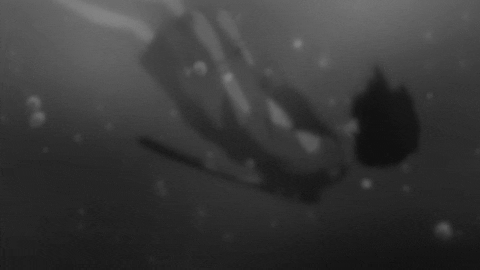7th November 2015
24 views
24 views
Google Won't Let Me Save Pics
Troll
Member
561 posts
535
Seen 9th March 2016
7th November 2015, 07:08 PM
I was on Google today and it turned my screen to mobile screen.
I just went with it cause I thought it was going to be okay.
I tried saving pictures but the Save Image button would not appear on my iPad Mini's screen.
That kinda makes me furious because I need to save pictures but it keeps zooming in instead.
Can Someone help me with this?
I just went with it cause I thought it was going to be okay.
I tried saving pictures but the Save Image button would not appear on my iPad Mini's screen.
That kinda makes me furious because I need to save pictures but it keeps zooming in instead.
Can Someone help me with this?
My Favorite Eddsworld Comics



 [/
[/



 [/
[/
it was only hypothetical
Master

6,414 posts
8,754
Seen 25th August 2023
Troll
Member
561 posts
535
Seen 9th March 2016
7th November 2015, 07:12 PM
Help wrote on 7th November 2015 07:10 PM:
Well, for me, I don't usually save pictures on my iPad.
My Favorite Eddsworld Comics



 [/
[/



 [/
[/
OldCP/DSGHQ Veteran
Member
1,357 posts
1,081
Seen 12th October 2020
8th November 2015, 03:28 AM
Lee wrote on 7th November 2015 07:12 PM:
Help said on 7th November 2015 07:10 PM:
Well, for me, I don't usually save pictures on my iPad.
I'm trying to say that I've been saving pictures for a while and this is the first time it didn't work for me, my dad won't let me download the new iOS cause he does not want my iPad to have glitches on it cause he already had problems when he updated to Windows 8 so he had to degrade back to Windows 7
Well, for me, I don't usually save pictures on my iPad.
I'm trying to say that I've been saving pictures for a while and this is the first time it didn't work for me, my dad won't let me download the new iOS cause he does not want my iPad to have glitches on it cause he already had problems when he updated to Windows 8 so he had to degrade back to Windows 7
To do so, head to Settings, and to General, and find Software Update. It'll show iOS 9.1. Proceed by tapping Install Now. The installation process takes some time.
Troll
Member
561 posts
535
Seen 9th March 2016
8th November 2015, 10:32 AM
Help wrote on 8th November 2015 03:28 AM:
Lee said on 7th November 2015 07:12 PM:
Help said on 7th November 2015 07:10 PM:
Well, for me, I don't usually save pictures on my iPad.
I'm trying to say that I've been saving pictures for a while and this is the first time it didn't work for me, my dad won't let me download the new iOS cause he does not want my iPad to have glitches on it cause he already had problems when he updated to Windows 8 so he had to degrade back to Windows 7
It's not a download, it's an update. And Lloyd stated to update it to Version 9.
To do so, head to Settings, and to General, and find Software Update. It'll show iOS 9.1. Proceed by tapping Install Now. The installation process takes some time.
Help said on 7th November 2015 07:10 PM:
Well, for me, I don't usually save pictures on my iPad.
I'm trying to say that I've been saving pictures for a while and this is the first time it didn't work for me, my dad won't let me download the new iOS cause he does not want my iPad to have glitches on it cause he already had problems when he updated to Windows 8 so he had to degrade back to Windows 7
It's not a download, it's an update. And Lloyd stated to update it to Version 9.
To do so, head to Settings, and to General, and find Software Update. It'll show iOS 9.1. Proceed by tapping Install Now. The installation process takes some time.
My Favorite Eddsworld Comics



 [/
[/



 [/
[/
OldCP/DSGHQ Veteran
Member
1,357 posts
1,081
Seen 12th October 2020
8th November 2015, 10:42 AM
Lee wrote on 8th November 2015 10:32 AM:
Help said on 8th November 2015 03:28 AM:
Lee said on 7th November 2015 07:12 PM:
Help said on 7th November 2015 07:10 PM:
Well, for me, I don't usually save pictures on my iPad.
I'm trying to say that I've been saving pictures for a while and this is the first time it didn't work for me, my dad won't let me download the new iOS cause he does not want my iPad to have glitches on it cause he already had problems when he updated to Windows 8 so he had to degrade back to Windows 7
It's not a download, it's an update. And Lloyd stated to update it to Version 9.
To do so, head to Settings, and to General, and find Software Update. It'll show iOS 9.1. Proceed by tapping Install Now. The installation process takes some time.
My dad said I cant update my iPad because he does not like updates being put on it, I'm all the way back to iOS 6 and my iPad is letting me save pictures again.
Lee said on 7th November 2015 07:12 PM:
Help said on 7th November 2015 07:10 PM:
Well, for me, I don't usually save pictures on my iPad.
I'm trying to say that I've been saving pictures for a while and this is the first time it didn't work for me, my dad won't let me download the new iOS cause he does not want my iPad to have glitches on it cause he already had problems when he updated to Windows 8 so he had to degrade back to Windows 7
It's not a download, it's an update. And Lloyd stated to update it to Version 9.
To do so, head to Settings, and to General, and find Software Update. It'll show iOS 9.1. Proceed by tapping Install Now. The installation process takes some time.
My dad said I cant update my iPad because he does not like updates being put on it, I'm all the way back to iOS 6 and my iPad is letting me save pictures again.












 Ninjas
Ninjas 













 Wolf
Wolf 



































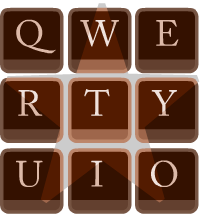
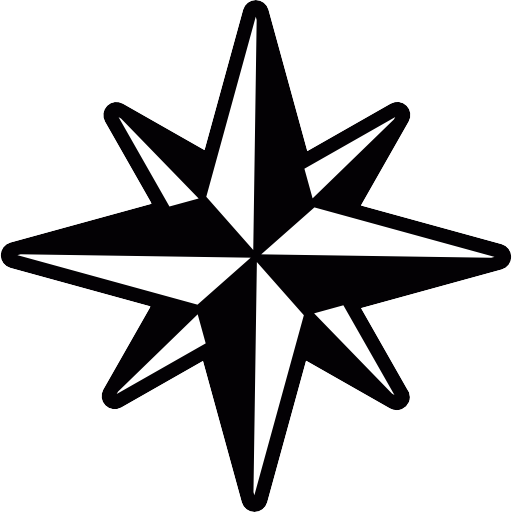 Solaris
Solaris 





 Wizard
Wizard