IKEA Swedish Meatballs
Master

492 posts
1,027
Seen 5th October 2020
8th April 2020, 11:25 AM
When the browser width is less than 1489px, the forum navbar elements on the right side (Profile button, notifications, messages, and Log Out button) disappear. Looking at the browser dev tools, the #navigation element has overflow set to hidden. Perhaps a better solution could be found. 
This is an issue for anyone who uses a smaller second monitor or only wants the browser on a part of the main screen.

This is an issue for anyone who uses a smaller second monitor or only wants the browser on a part of the main screen.
Daymen
Administrator

5,165 posts
37,117
Seen 16th December 2024
8th April 2020, 01:09 PM
A lot could be improved
graphic designer
Moderator



3,098 posts
10,318
Seen 30th August 2023
8th April 2020, 02:26 PM
Damen wrote on 8th April 2020, 01:09 PM:
A lot could be improved
Considering you coded this forum when you were pretty young and you've been building off of that, it's improved a lot. Keep at it.
IKEA Swedish Meatballs
Master

492 posts
1,027
Seen 5th October 2020
9th April 2020, 09:03 PM
Quick userstyle workaround if anyone needs it:
Slightly ugly in that the elements will likely be under the navbar, but it works. I spent some time trying to hack together a userscript to make a button reveal a dropdown for the controls on smaller sizes, but it didn't go well. xD
#navigation {
overflow: visible;
}
overflow: visible;
}
Slightly ugly in that the elements will likely be under the navbar, but it works. I spent some time trying to hack together a userscript to make a button reveal a dropdown for the controls on smaller sizes, but it didn't go well. xD























 Stags
Stags 






































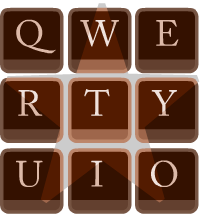
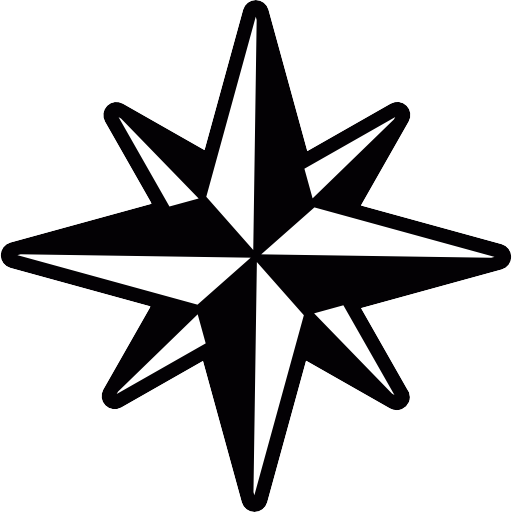 Solaris
Solaris 







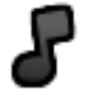













 Drake
Drake 















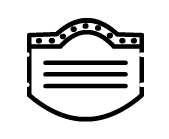

 Kacket
Kacket