17th December 2013, 04:55 PM
Hello I am Bailey I am new here on forums and I need to know what everything is and the rules and why do some people at the bottom have blue name glow. Russel is my brother, we both are new users. We need your help, understanding this more. I am confused about all of this my brother is getting use to this but I'm not I am still confused I need some support. I am very confused. -Bailey
Member
2,580 posts
1,383
Seen 11th November 2019
17th December 2013, 04:59 PM
Welcome to the forums! You'll love it here! At the top right corner you'll see an envelope, a lgithbulb, and your penguins name. To check your mail, click the envelope. Whenever you get mail, the envelope will turn yellow and the number 1 will show up. To check whos been saying what about whos posts, click the lightbulb. When somebody comments, the lightbulb will turn yellow, and the number one will come up. Hope this helped! 

maddie
Member
597 posts
642
Seen 8th February 2023
Master

840 posts
792
Seen 14th March 2016
Hopes And Dreams
Master

757 posts
614
Seen 13th March 2016
17th December 2013, 05:03 PM
Welcome Evitisop! First, click the "Tutorial" link at the top. For additional help, feel free to PM me. I also have an OldCP email. Here are some rules:
1.) No spamming
Make sure you don't spam, it's against the rules. For example, You cannot do 2-3 posts in a row on the same topic. Example: Post 1: Hi! Post 2: How are you? Post 3: I love the forums! That is considered spamming.
2.) Be polite.
Please be polite on the forums! It's against the rules to bully/cyberbully other users.
Positions (not a rule)
There are different ranks. To get higher ranks, you need good reputation and good posts. The ranks are:Banned, Rookie, Member, Master, Moderator (didn't get color right), Administrator
Have fun!
1.) No spamming
Make sure you don't spam, it's against the rules. For example, You cannot do 2-3 posts in a row on the same topic. Example: Post 1: Hi! Post 2: How are you? Post 3: I love the forums! That is considered spamming.
2.) Be polite.
Please be polite on the forums! It's against the rules to bully/cyberbully other users.
Positions (not a rule)
There are different ranks. To get higher ranks, you need good reputation and good posts. The ranks are:
Have fun!
Carry on, my wayward son.




亡霊
Master

713 posts
3,848
Seen 6th October 2020
17th December 2013, 05:09 PM
Hi, Bailey. For the rules, check out Damen's (the website owner) post. Here's the link: http://forums.clubpenguin.pro/view/161 . Some people at the bottom have blue names because they're moderators. They watch over the forums and ensure that your experience with us around here will be safe and appropriate. If you ever need help, they're the first to go to.

If you look here (the top of your page) there are many places. "Community Index," brings you to the home page,
"Rules," shows you the forum rules,
"Staff," shows you some of those moderators (blue names) that help you around here,
"Members," gives you a full list of every user we have registered,
"Albums," presents all the photo albums our users have posted,
"Search," allows you to search for anything on here, making navigating the website much easier,
"Stats," shows stats (obviously.) For example, most viewed profile, most hated post, etc.
"Help," helps you with whatever questions you have,
"Tutorial," gives you a full guide to our forums,
and on "Chat," you can talk with other users from the website.
Clicking your picture or name brings you to your own profile where you can edit everything.
The lightbulb represents your notifications. The letter represents your mailbox. If either of them are yellow, you've received a new notification or mail. Click to check them.
The core rules would be to respect all users (no hate posts or anything of the sort), do not swear, be appropriate, and try your very best to not spam or double post.
More information on your profile:

If you click "Edit my Profile" Here you can edit or remove your photo. To make an image your photo, upload the picture to a website like tinypic.com , photobucket.com , or imgur.com , then copy the direct link and paste it in the box. Editing your signature would be a bit below editing your photo. We use BB Code (of course) so if you want to add an image, type . Or, if you want to change the color, size, etc. of your text, use texthere, or [size=customsize(number)]texthere[/size]. Otherwise just type whatever you'd like to include in your signature. The coding is very simple, you'll get used to it if you're confused.
. Or, if you want to change the color, size, etc. of your text, use texthere, or [size=customsize(number)]texthere[/size]. Otherwise just type whatever you'd like to include in your signature. The coding is very simple, you'll get used to it if you're confused.
If you click "Create Mood" You have the opportunity to share your thoughts without having to create an entire discussion! Type whatever you'd like (as long as it's appropriate for our community) and click "Finish." Pretty simple/self explanatory.
If you click "View Posts" You'll run into every post you've ever shared here (unless deleted.) This option shows up on other people's profiles, as well. It's an easy way to get to know a user.
If you need any more help, click my name, "Chelsey," and click, "Send Mail." I'll be sure to answer any questions.

If you look here (the top of your page) there are many places. "Community Index," brings you to the home page,
"Rules," shows you the forum rules,
"Staff," shows you some of those moderators (blue names) that help you around here,
"Members," gives you a full list of every user we have registered,
"Albums," presents all the photo albums our users have posted,
"Search," allows you to search for anything on here, making navigating the website much easier,
"Stats," shows stats (obviously.) For example, most viewed profile, most hated post, etc.
"Help," helps you with whatever questions you have,
"Tutorial," gives you a full guide to our forums,
and on "Chat," you can talk with other users from the website.
Clicking your picture or name brings you to your own profile where you can edit everything.
The lightbulb represents your notifications. The letter represents your mailbox. If either of them are yellow, you've received a new notification or mail. Click to check them.
The core rules would be to respect all users (no hate posts or anything of the sort), do not swear, be appropriate, and try your very best to not spam or double post.
More information on your profile:

If you click "Edit my Profile" Here you can edit or remove your photo. To make an image your photo, upload the picture to a website like tinypic.com , photobucket.com , or imgur.com , then copy the direct link and paste it in the box. Editing your signature would be a bit below editing your photo. We use BB Code (of course) so if you want to add an image, type
 . Or, if you want to change the color, size, etc. of your text, use texthere, or [size=customsize(number)]texthere[/size]. Otherwise just type whatever you'd like to include in your signature. The coding is very simple, you'll get used to it if you're confused.
. Or, if you want to change the color, size, etc. of your text, use texthere, or [size=customsize(number)]texthere[/size]. Otherwise just type whatever you'd like to include in your signature. The coding is very simple, you'll get used to it if you're confused.If you click "Create Mood" You have the opportunity to share your thoughts without having to create an entire discussion! Type whatever you'd like (as long as it's appropriate for our community) and click "Finish." Pretty simple/self explanatory.
If you click "View Posts" You'll run into every post you've ever shared here (unless deleted.) This option shows up on other people's profiles, as well. It's an easy way to get to know a user.
If you need any more help, click my name, "Chelsey," and click, "Send Mail." I'll be sure to answer any questions.

















 Hoodies
Hoodies  .
. 









 Wizard
Wizard 















 Kacket
Kacket 

 CrimeSolvers
CrimeSolvers 





















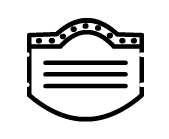





 Drake
Drake