Member
1,007 posts
627
Seen 5th October 2015
17th December 2013, 08:51 PM
Okay look - I will be making at least 3 Daily Help news a day, since i love making them, so today we will learn some of the tool bar, but as i promised, mostly colors! Follow these steps:
1. Press color which should be above every post you make (or type [color=(putcolorhere)] [/color]
2. Type a color/hex after the = Lets say i want to use blue, i would put blue behind the =
3. Write text NOT in the Boxes -- [] Must write between both boxes
4. Then your color will come out like this!
Size! I know moshi made a post on this, and teached me how to do this, shout out to moshi on this one!
1. Press size next to color
2. Then after the = write a number, for example 6 (write number IN box)
3. Type text NOT In box --> []
4. Should come out like this if it's size 6!
Now time for, bold, its the B
1. Press B on toolbar!
2. Write what you want between boxes
3. Should come out like this.
Thats some help on some things! ~ Tacofun~
1. Press color which should be above every post you make (or type [color=(putcolorhere)] [/color]
2. Type a color/hex after the = Lets say i want to use blue, i would put blue behind the =
3. Write text NOT in the Boxes -- [] Must write between both boxes
4. Then your color will come out like this!
Size! I know moshi made a post on this, and teached me how to do this, shout out to moshi on this one!
1. Press size next to color
2. Then after the = write a number, for example 6 (write number IN box)
3. Type text NOT In box --> []
4. Should come out like this if it's size 6!
Now time for, bold, its the B
1. Press B on toolbar!
2. Write what you want between boxes
3. Should come out like this.
Thats some help on some things! ~ Tacofun~
 I'm Tacofun. Hi!
I'm Tacofun. Hi! 


 This signature was made by Jon c:
This signature was made by Jon c: This signature was made by cheep!
This signature was made by cheep!
We will never forget you Oldcp!


Member
1,007 posts
627
Seen 5th October 2015
17th December 2013, 08:55 PM
Yours is great! I saw the size one, don't think i'm copying, i just wanted to put it in, sorry if it hurts your feelings, you did amazing on yours!
 I'm Tacofun. Hi!
I'm Tacofun. Hi! 


 This signature was made by Jon c:
This signature was made by Jon c: This signature was made by cheep!
This signature was made by cheep!
We will never forget you Oldcp!
















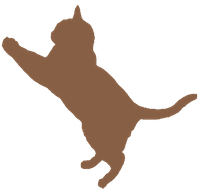 Cats
Cats 






 Kacket
Kacket  +1
+1