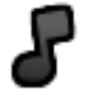2,224 posts
1,576
Seen 31st August 2023
xx
Master

1,573 posts
1,616
Seen 4th August 2023
1st January 2014, 11:01 AM
Well, you do this. [color=(color here)](text here) [/color](for closing) Example: I wanna do red, so I type red after the = sign See? Ok, for size, do [size=(number here, I don't think it goes over 7...)[/size](closing) Ok, so example. Small.Big I hope this helped!
Master

1,027 posts
3,441
Seen 6th September 2020
1st January 2014, 11:05 AM
If you want to make something bigger, you click on the Size button, and it will come up to this: [size=][/size]. After the equal sign, you will put a number 1-5 to make it bigger or smaller. In between the ] and the [, you will put the words you want to make bigger, and that is when you can complete this task and increase word size.
If you want to use color, click on the Color button, and it will look like this: [color=][/color] Where you want the color is the same as size, after the equal sign. You can either put there a hex (A number code that is used for colors, and you can look up a hex on the internet.) or type in a color such as Blue or Red or Light Blue, and many more. In between the ] and the [, you will put the words you want in that certain color, and you will have completed this task.
Thank you Backon for asking, and I hope you have a nice day!
If you want to use color, click on the Color button, and it will look like this: [color=][/color] Where you want the color is the same as size, after the equal sign. You can either put there a hex (A number code that is used for colors, and you can look up a hex on the internet.) or type in a color such as Blue or Red or Light Blue, and many more. In between the ] and the [, you will put the words you want in that certain color, and you will have completed this task.
Thank you Backon for asking, and I hope you have a nice day!
1st January 2014, 11:14 AM
Hi Backon, if you didn't understand what anyone said I will show you some examples just click these links!
If these pictures don't help you I think you should go along with Maniac's example.
Here is the picture for the Color: http://prntscr.com/2fm8fp
Here is the picture for the Size: http://prntscr.com/2fm8ve
Please don't get confused with the pictures, you can use and Size you want 1-7 I think and any color of your choosing.
EDIT: When you copy and paste the link, don't copy the parts! just the link
If these pictures don't help you I think you should go along with Maniac's example.
Here is the picture for the Color: http://prntscr.com/2fm8fp
Here is the picture for the Size: http://prntscr.com/2fm8ve
Please don't get confused with the pictures, you can use and Size you want 1-7 I think and any color of your choosing.
EDIT: When you copy and paste the link, don't copy the parts! just the link
Abby
Moderator of Forum.
Former Moderator of Oldcp.
Artist.
Former Moderator of Oldcp.
Artist.
Best Friends. Damen,Frozo,Sadie,Kara,May,PenguinDSC,CPManiac,Key123,Frogs,Tacofun,
Moshi,Pickle.and everyone else
Moshi,Pickle.and everyone else
1st January 2014, 12:25 PM
Quote:
Well, you do this. [color=(color here)](text here) [/color](for closing) Example: I wanna do red, so I type red after the = sign See? Ok, for size, do [size=(number here, I don't think it goes over 7...)[/size](closing) Ok, so example. Small.Big I hope this helped!
 ~Luke
~Luke 



 ~ Backon
~ Backon 













 Kacket
Kacket 










 CrimeSolvers
CrimeSolvers 



















 Stags
Stags