Everythings not lost
Master

1,280 posts
1,657
Seen 12th March 2020
3rd January 2014, 05:59 PM
Hello everyone! Have you ever thought 'Wow there picture is so cool! How do I change mine?' Well today I'm going to show you how to edit your profile.
~ How do I change my profile picture?
Click on your profile, and click 'Edit my profile.' It will say at the top Edit your photo. Here you put the URL of your photo. Search the picture you want, copy the url of it, and paste it where it says Edit your photo.
~ How do I change my mood?
At the top of the page it will say 'Create mood.' Click on that, and begin typing.
~ What is reputation, and how do I get good reputation?
Reputation is the total number of likes you get on a post, or discussion. It is good if you have a higher reputation. You can have a good reputation, or a bad reputation. To get good reputation you just have to make good posts, and be helpful.
~ What is the about me box for, and how do I put pictures there?
The About Me box is to tell more about yourself. To put pictures in the About Me box you need to copy the URL of the photo you want. Then you do this:
~ How do I change my signature, and title?
Click Edit your profile, and go to where it says: Change your signature. You can put a picture, or you can type something for your signature. To get a picture as your signature do: . To change your title go to where it says: Title. You can only put a few words on your title.
. To change your title go to where it says: Title. You can only put a few words on your title.
You can also change many things about your profile, but I just decided to show you the basics. Hope this helped anyone. Later, and have a nice day. Also stay positive everyone. Sorry is this is kind of long, and thank you if you read all of it.
~ Your helpful member, OoBubblesoO.
~ How do I change my profile picture?
Click on your profile, and click 'Edit my profile.' It will say at the top Edit your photo. Here you put the URL of your photo. Search the picture you want, copy the url of it, and paste it where it says Edit your photo.
~ How do I change my mood?
At the top of the page it will say 'Create mood.' Click on that, and begin typing.
~ What is reputation, and how do I get good reputation?
Reputation is the total number of likes you get on a post, or discussion. It is good if you have a higher reputation. You can have a good reputation, or a bad reputation. To get good reputation you just have to make good posts, and be helpful.
~ What is the about me box for, and how do I put pictures there?
The About Me box is to tell more about yourself. To put pictures in the About Me box you need to copy the URL of the photo you want. Then you do this:

~ How do I change my signature, and title?
Click Edit your profile, and go to where it says: Change your signature. You can put a picture, or you can type something for your signature. To get a picture as your signature do:
 . To change your title go to where it says: Title. You can only put a few words on your title.
. To change your title go to where it says: Title. You can only put a few words on your title.You can also change many things about your profile, but I just decided to show you the basics. Hope this helped anyone. Later, and have a nice day. Also stay positive everyone. Sorry is this is kind of long, and thank you if you read all of it.

~ Your helpful member, OoBubblesoO.

It is our choices that show what we truly are far more than our abilities.
Rookie
2,706 posts
19
Seen 31st August 2023
3rd January 2014, 06:08 PM
Great Post!
It will help other new users.
Great Job!
~Jonathanitti
It will help other new users.
Great Job!
~Jonathanitti
Master

1,027 posts
3,441
Seen 6th September 2020
3rd January 2014, 06:18 PM
Amazing job! Although, this is very similar to a part in the tutorial:
The tutorial:
" ~ To make an account picture, simply search an image on the internet. (i prefer google)
Once you find the image you like, you right click on the picture and "Copy the image URL"
Then go to "Edit my profile", and paste it in the box that say, "Edit your photo". Click Save, and you are done! "
"
You:
"Click on your profile, and click 'Edit my profile.' It will say at the top Edit your photo. Here you put the URL of your photo. Search the picture you want, copy the url of it, and paste it where it says Edit your photo."
Not to be concluding to anything, but they are very similar. Other than that, you did a great job!
The tutorial:
" ~ To make an account picture, simply search an image on the internet. (i prefer google)
Once you find the image you like, you right click on the picture and "Copy the image URL"
Then go to "Edit my profile", and paste it in the box that say, "Edit your photo". Click Save, and you are done!
 "
"You:
"Click on your profile, and click 'Edit my profile.' It will say at the top Edit your photo. Here you put the URL of your photo. Search the picture you want, copy the url of it, and paste it where it says Edit your photo."
Not to be concluding to anything, but they are very similar. Other than that, you did a great job!
Everythings not lost
Master

1,280 posts
1,657
Seen 12th March 2020























 Khrysalis
Khrysalis 
/cloudfront-us-east-1.images.arcpublishing.com/gray/X6KLXI3QSRCXFATTDJZE3EMXWE.png)

















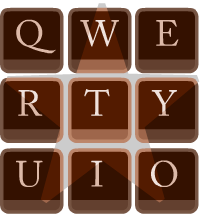

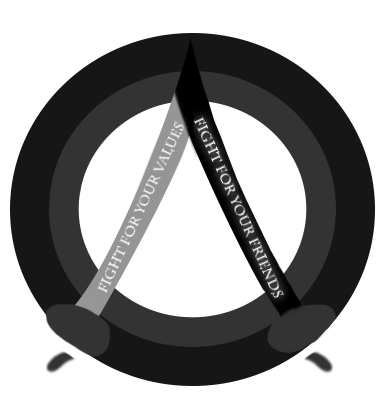 Cortana
Cortana 





 Stags
Stags 