11th January 2014
3 views
3 views
How do I change my Profile Picture?
Made by Penguiny1SpongebobLover in Help and Support
Member
617 posts
825
Seen 18th October 2015
11th January 2014, 08:22 PM
Okay,so I recommend prntscr. Download it here. app.prntscr.com use download,and there is a prntscr button on the laptop. What you should do is this. So,I searched "wristband" and they came up. So,right click,click "Open image in new tab" Then click Print screen.(prntscr) then hit the cloud. Let the image upload,keep it in a new tab,then open into your profile. click "edit my profile" then erase the image you have,then drag the image you want into your space. Hit "save" And it should work.
insert signature here
Veteran
Master


5,478 posts
17,111
Seen 29th August 2023
11th January 2014, 08:29 PM
Copy the image url, then go to your profile click edit profile paste the url  where it says image then click save. It should save if it does not ask me or another moderator they should be able to change it.
where it says image then click save. It should save if it does not ask me or another moderator they should be able to change it.
 where it says image then click save. It should save if it does not ask me or another moderator they should be able to change it.
where it says image then click save. It should save if it does not ask me or another moderator they should be able to change it.
Hi, I'm Scott.
[DSGHQ Veteran || Senior Captain || Master]

Questions, comments, concerns? Don't hesitate to message me.
[DSGHQ Veteran || Senior Captain || Master]

Questions, comments, concerns? Don't hesitate to message me.














 Freehawk
Freehawk 






 Hunters
Hunters 






































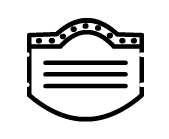
 Kacket
Kacket