Rookie
2,706 posts
19
Seen 31st August 2023
25th January 2014, 04:33 PM
Hey guys!
I wanted to give you some forum tips so I will.
Okay, here I go!
Rules
1. Never spam/flood
2. Never cuss/swear
3. Never start drama "Lowers your rank"
4. Never disrespect the staff members.
Ranks In Order
Banned "Never can be online"
~Rookie "Everyone starts as a rookie."
~ Member "Get 50 posts and 2nd rank you could get"
~News Reporter "Makes news on the news section"
~Master "400 posts and 100 reputation"
~Moderator "Watches the forums, and bans if people are bad."
~Administrator "The highest rank, It's very hard to earn."
Do
Help the forums.
Respect staff and all regular members.
Follow the rules.
Use good english.
Don't lie to staff or regular members.
Dislike bad posts.
Like good posts.
Get on-topic.
Don't
Break the rules.
Disrespect the staff and regular members.
Dislike good posts.
Like bad posts.
Get off-topic.
Use bad english.
Lie to staff or regular members.
Not follow the rules.
Not help the forums.
Moderators
Sarabareille, Abby, Chelsey, Yoshi/PenguinDsc, Archie, Thisismyname, CpManiac, May23Monthly, and Hashir.
Administrators
Damen, Chelsey, and Mateo/Cyberwolf
Commands
B:
To use the very first one click it with your mouse.
Then, Put the text in between .
It will now look like this: There you go!
i
i is the same thing as B.
Click it with your mouse.
Then put the text in-between
It will now look like this: There you go!
U
U is the same thing as B and i.
Click it with your mouse.
Then put the text in-between
It will now look like this: There you go!
S
S is the same thing as B, i, and U.
Click on S with your mouse.
Type text in-between .
It will now look like this: There you go!
Left:
Left is the same thing but just moves it to other sides.
Click Left with your mouse.
Put text between
It will now look like this:
There you go!
Center:
Do the same as Left.[/center]
Right:
Do the same with Center and Left.
Img;
Img is very easy, and is used for signatures and profile pictures.
Do exactly what I say.
Click
Go to a picture and put the link between .
.
That's all!
Link:
Do exactly what I say.
Click Link.
Put link between .
That's all!
Quote is very simple.
Quote is for showing people's messages and answering them so it won't get confusing.
Type the text the person made between the quote signs.
After the second quote sign, type your message.
That's all!
Never studied code.
Ask a trusted user for code.
Size:
Size is to make your letters big and small.
After = from [size=], put a number from 1-5.
Type message between [size=][/size].
There you go!
Color:
Color is similar to Size but makes colors.
After = from [color=] put a color.
Then type text between [color=][/color].
Btw, for light blue, put 00C3FF.
There you go!
I hope this all helped!
Like and comment if you liked this!
Jonathanitti
I wanted to give you some forum tips so I will.
Okay, here I go!
Rules
1. Never spam/flood
2. Never cuss/swear
3. Never start drama "Lowers your rank"
4. Never disrespect the staff members.
Ranks In Order
Banned "Never can be online"
~Rookie "Everyone starts as a rookie."
~ Member "Get 50 posts and 2nd rank you could get"
~News Reporter "Makes news on the news section"
~Master "400 posts and 100 reputation"
~Moderator "Watches the forums, and bans if people are bad."
~Administrator "The highest rank, It's very hard to earn."
Do
Help the forums.
Respect staff and all regular members.
Follow the rules.
Use good english.
Don't lie to staff or regular members.
Dislike bad posts.
Like good posts.
Get on-topic.
Don't
Break the rules.
Disrespect the staff and regular members.
Dislike good posts.
Like bad posts.
Get off-topic.
Use bad english.
Lie to staff or regular members.
Not follow the rules.
Not help the forums.
Moderators
Sarabareille, Abby, Chelsey, Yoshi/PenguinDsc, Archie, Thisismyname, CpManiac, May23Monthly, and Hashir.
Administrators
Damen, Chelsey, and Mateo/Cyberwolf
Commands
B:
To use the very first one click it with your mouse.
Then, Put the text in between .
It will now look like this: There you go!
i
i is the same thing as B.
Click it with your mouse.
Then put the text in-between
It will now look like this: There you go!
U
U is the same thing as B and i.
Click it with your mouse.
Then put the text in-between
It will now look like this: There you go!
S
S is the same thing as B, i, and U.
Click on S with your mouse.
Type text in-between .
It will now look like this: There you go!
Left:
Left is the same thing but just moves it to other sides.
Click Left with your mouse.
Put text between
It will now look like this:
There you go!
Center:
Do the same as Left.[/center]
Right:
Do the same with Center and Left.
Img;
Img is very easy, and is used for signatures and profile pictures.
Do exactly what I say.
Click

Go to a picture and put the link between
 .
.That's all!
Link:
Do exactly what I say.
Click Link.
Put link between .
That's all!
Quote is very simple.
Quote is for showing people's messages and answering them so it won't get confusing.
Type the text the person made between the quote signs.
After the second quote sign, type your message.
That's all!
Never studied code.
Ask a trusted user for code.
Size:
Size is to make your letters big and small.
After = from [size=], put a number from 1-5.
Type message between [size=][/size].
There you go!
Color:
Color is similar to Size but makes colors.
After = from [color=] put a color.
Then type text between [color=][/color].
Btw, for light blue, put 00C3FF.
There you go!
I hope this all helped!
Like and comment if you liked this!
Jonathanitti
Rookie
2,706 posts
19
Seen 31st August 2023
xx
Master

1,573 posts
1,616
Seen 4th August 2023
King of Cringe
Master

1,799 posts
4,161
Seen 23rd December 2018
25th January 2014, 07:15 PM
How do you dislike one's post? Just curious.
MY MOD APP:http://forums.damenspike.com/view/20226-/
MY DET APP:http://forums.damenspike.com/view/21056-/
Thank you, Sampopxxx101!















 Knights Army! More info: http://forums.damenspike.com/KnightsArmy
Knights Army! More info: http://forums.damenspike.com/KnightsArmy



 Thanks Away/Wisp for the signature!
Thanks Away/Wisp for the signature! 
 Thanks Yoyo for le awesome comic!
Thanks Yoyo for le awesome comic! 





 Thanks Sampopxxx for the signature!
Thanks Sampopxxx for the signature! 

 Thanks suzy for the boss signature!
Thanks suzy for the boss signature! 


 Thanks Lloyd for dis sig!
Thanks Lloyd for dis sig! 
Behold the sig of 2015!! Thanks Foxeh!!
[/center
MY DET APP:http://forums.damenspike.com/view/21056-/
Thank you, Sampopxxx101!
















 Knights Army! More info: http://forums.damenspike.com/KnightsArmy
Knights Army! More info: http://forums.damenspike.com/KnightsArmy



 Thanks Away/Wisp for the signature!
Thanks Away/Wisp for the signature! 
 Thanks Yoyo for le awesome comic!
Thanks Yoyo for le awesome comic! 





 Thanks Sampopxxx for the signature!
Thanks Sampopxxx for the signature! 

 Thanks suzy for the boss signature!
Thanks suzy for the boss signature! 


 Thanks Lloyd for dis sig!
Thanks Lloyd for dis sig! 
Behold the sig of 2015!! Thanks Foxeh!!

[/center



/cloudfront-us-east-1.images.arcpublishing.com/gray/X6KLXI3QSRCXFATTDJZE3EMXWE.png)






























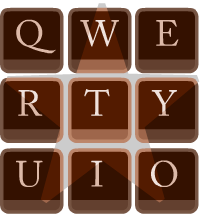

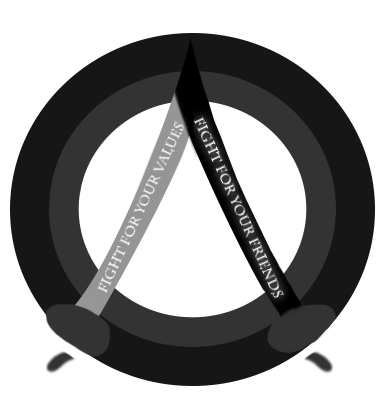 Cortana
Cortana 






 Inferno
Inferno 








 CrimeSolvers
CrimeSolvers 


 Ninjas
Ninjas 
 Hunters
Hunters 



