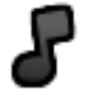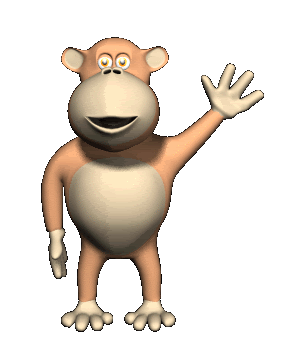Hopes And Dreams
Master

757 posts
614
Seen 13th March 2016
14th December 2013, 05:30 PM
Question: How do you become a News Reporter? c:
Carry on, my wayward son.




veteran
Master

1,360 posts
2,598
Seen 28th June 2020
2,224 posts
1,576
Seen 31st August 2023
News Reporter
Moderator




4,301 posts
4,354
Seen 31st August 2023
16th December 2013, 06:25 PM
Quote:
Correction, Sonic the hedgehog, it's...
Banned
Rookie
Member
News Reporter
Master
Moderator
Administrator

Rookie
Member
News Reporter
Master
Moderator
Administrator

Guest
Rookie
Member
Master
News Reporter
Moderator
Administrator...
Those are the ranks. Moderator is supposed to be light blue...





20th December 2013, 10:03 PM
Quote:
Welcome to the Forum!
If you are a new member, you will have all the information you need, here!
To start out, you might not know what a forum is.
*What is a forum?
~ A forum is sort of like a blog, but we can all make discussions and talk to each other about different topics, in a gathering.
This is the forum to the Oldcp Community. It WAS connected to Oldcp, but since Oldcp is gone it is mostly just connected to the incoming game,Penguin Isles, and Penguin chat 4. So you may see some of your friends on this forum!
Rules of the forum:
~ No spamming. (posting two times in a row in the same discussion is one example)
~ Do not double post. (posting the same thing more than once)
~ Do not make short, meaningless posts (for ex, posts less than 3 words)
~ Do not make hateful, negative posts
~ No foul language
~ No advertising for other websites on the forum
~ Do not use more than one account at once, you may make a new account but use only one of them
~ And don't forget- have fun!
Ranks
(these are the ranks of your accounts so far organized lowest to highest rank)
~Banned
~ Rookie ( everyone starts out as a rookie; you must earn higher titles)
~ Member
~ News Reporter
~ Master
~ Moderator
~ Administrator
Navigating the Forum:
* How do I see other discussions?
~ Too see other discussions that others have made, when you log in, simply click "Community Index" in the top left corner.
*How do i make my own discussion?
~ To make a discussion, go to the community index. Near the top left corner, there should be a little link that says "Create a Discussion". Click that, and from there you can make a discussion!
*Latest Updated moods
~ I also call this The Mood Columns. This is located to the right of your screen. Its almost like a mini posts.
*How do I update a mood?
~ On the top of the Mood list, click "Add Mood"
*Ho do I reply to a mood?
~To reply to a mood, click "Expand"
Then you will see a little box where you can type in and reply.
***You can also see them all by clicking "See all"***
Editing your profile:
*How do i edit my profile?
~ You can edit your profile by clicking your account name in the top right corner. Then, once you get to your profile, there will be buttons at the top. Just click "Edit my Profile"
* How can i make an account picture?
~ To make an account picture, simply search an image on the internet. (i prefer google)
Once you find the image you like, you right click on the picture and "Copy the image URL"
Then go to "Edit my profile", and paste it in the box that say, "Edit your photo". Click Save, and you are done!
(there are more things that you can edit with your profile, but these are the main changes)
Reputation:
~ Reputation is when someone likes or dislikes your posts on the forum. With each like, you get a rep point. To see your rep points, simply go to your profile page.
Earning credits:
~ Now, you may not know this but- you can earn credits by posting 50 posts on the forum!
To do this, you must be at least at the rank Member, or higher.
Each 50 posts equals about 100 credits in- game
*How can i become a member?
~Once you make 50 posts, ask a Moderator to look at your posts to see if they are useful and meaningful posts. If they are, you can be bumped up to a Member!
Extra tips:
* Be kind to everyone
* If you need help,simply ask! Everyone will be glad to help you
* If you are still confused with the forum, just explore and play around with it
* Being active and a contributing poster will help you move up to higher ranks
Good luck and have fun!
Feel free to comment,
~May23
If you are a new member, you will have all the information you need, here!
To start out, you might not know what a forum is.
*What is a forum?
~ A forum is sort of like a blog, but we can all make discussions and talk to each other about different topics, in a gathering.
This is the forum to the Oldcp Community. It WAS connected to Oldcp, but since Oldcp is gone it is mostly just connected to the incoming game,Penguin Isles, and Penguin chat 4. So you may see some of your friends on this forum!
Rules of the forum:
~ No spamming. (posting two times in a row in the same discussion is one example)
~ Do not double post. (posting the same thing more than once)
~ Do not make short, meaningless posts (for ex, posts less than 3 words)
~ Do not make hateful, negative posts
~ No foul language
~ No advertising for other websites on the forum
~ Do not use more than one account at once, you may make a new account but use only one of them
~ And don't forget- have fun!

Ranks
(these are the ranks of your accounts so far organized lowest to highest rank)
~
~ Rookie ( everyone starts out as a rookie; you must earn higher titles)
~ Member
~ News Reporter
~ Master
~ Moderator
~ Administrator
Navigating the Forum:
* How do I see other discussions?
~ Too see other discussions that others have made, when you log in, simply click "Community Index" in the top left corner.
*How do i make my own discussion?
~ To make a discussion, go to the community index. Near the top left corner, there should be a little link that says "Create a Discussion". Click that, and from there you can make a discussion!

*Latest Updated moods
~ I also call this The Mood Columns. This is located to the right of your screen. Its almost like a mini posts.
*How do I update a mood?
~ On the top of the Mood list, click "Add Mood"
*Ho do I reply to a mood?
~To reply to a mood, click "Expand"
Then you will see a little box where you can type in and reply.
***You can also see them all by clicking "See all"***
Editing your profile:
*How do i edit my profile?
~ You can edit your profile by clicking your account name in the top right corner. Then, once you get to your profile, there will be buttons at the top. Just click "Edit my Profile"
* How can i make an account picture?
~ To make an account picture, simply search an image on the internet. (i prefer google)
Once you find the image you like, you right click on the picture and "Copy the image URL"
Then go to "Edit my profile", and paste it in the box that say, "Edit your photo". Click Save, and you are done!

(there are more things that you can edit with your profile, but these are the main changes)
Reputation:
~ Reputation is when someone likes or dislikes your posts on the forum. With each like, you get a rep point. To see your rep points, simply go to your profile page.
Earning credits:
~ Now, you may not know this but- you can earn credits by posting 50 posts on the forum!
To do this, you must be at least at the rank Member, or higher.
Each 50 posts equals about 100 credits in- game
*How can i become a member?
~Once you make 50 posts, ask a Moderator to look at your posts to see if they are useful and meaningful posts. If they are, you can be bumped up to a Member!
Extra tips:
* Be kind to everyone
* If you need help,simply ask! Everyone will be glad to help you
* If you are still confused with the forum, just explore and play around with it

* Being active and a contributing poster will help you move up to higher ranks
Good luck and have fun!
Feel free to comment,
~May23
Do you like hot dogs? 

28th December 2013, 02:19 AM
Quote:
Quote:
Correction, Sonic the hedgehog, it's...
Banned
Rookie
Member
News Reporter
Master
Moderator
Administrator

Rookie
Member
News Reporter
Master
Moderator
Administrator

Guest
Rookie
Member
Master
News Reporter
Moderator
Administrator...
Those are the ranks. Moderator is supposed to be light blue...
Banned is invisible for now.
Guest too I think.
Rookie
Member
News Reporter
Master
Moderator
Administrator
Moderator's colour hexcode changed to 0099FF. Inspect Element if you don't believe me.
28th December 2013, 03:43 AM
That is really good may23, and thank you for using all of your time doing it. 
That makes is better:) ( i liked it) I hope you become an Administrator Soon.....

That makes is better:) ( i liked it) I hope you become an Administrator Soon.....
28th December 2013, 04:15 AM
Well done for putting your ummm i foegot lil

















 CrimeSolvers
CrimeSolvers 






























 Inferno
Inferno  have fun!
have fun! 
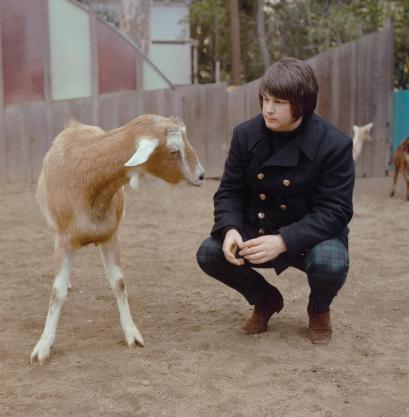















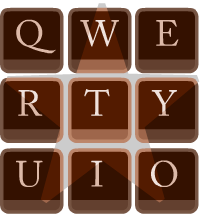



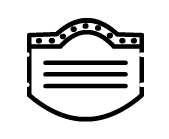
 Hoodies
Hoodies 
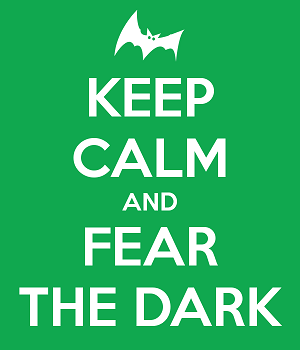





 Kacket
Kacket